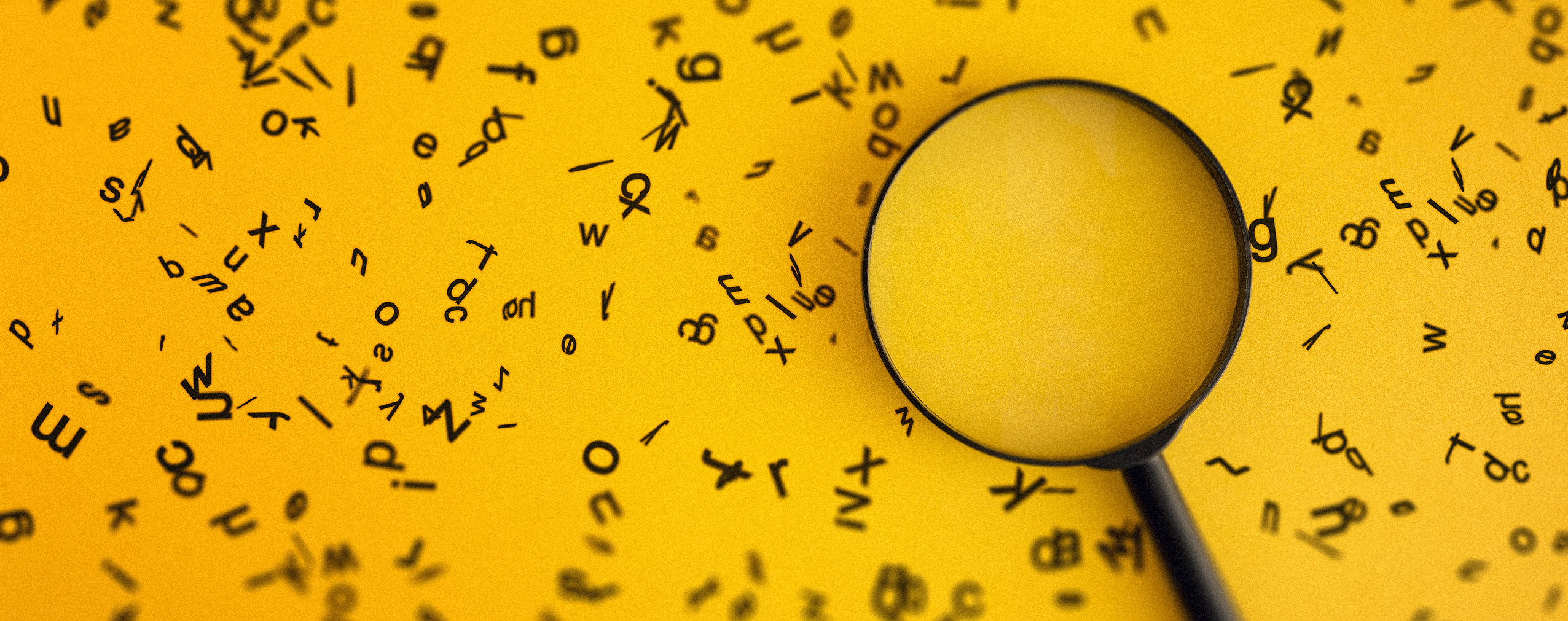Scheduling your webinar for Monday morning? You could lose up to 30% of potential attendees. Why? Because most people on Monday mornings are catching up on emails, putting out fires from the weekend, and thinking about everything except joining an online event. But there’s a better way.
According to the latest 2024 data, Wednesday at 4 PM is the most effective time slot for webinars. This isn’t a coincidence – it’s the result of analyzing millions of online events conducted on webinar platforms. In this article, we’ll show you exactly when to host webinars to increase attendance by up to 30-40%.
Table of Contents
Key insights
- Wednesday is the clear winner – mid-week events attract the most attendees, while Mondays and weekends can mean significantly lower turnout
- 4 PM is the golden time slot – afternoon events (4:00-5:00 PM) and morning sessions (8:00-9:00 AM) enjoy the highest popularity
- Tuesday and Thursday are solid alternatives – if Wednesday is booked, these days also deliver strong attendance results
- Schedule automation matters – platforms with recurring event features, automated reminders, and calendar integrations increase attendance by 15-20%
- German market shows different preferences – while most countries prefer afternoons, the German market shows a clear preference for morning events (7:00-9:00 AM)
Why timing matters more than you think
You spent weeks preparing the perfect webinar. You’ve got a great speaker, an attractive topic, a professional presentation. You send out invitations – and suddenly half the registered people don’t show up. Frustrating? Absolutely.
The problem often isn’t your content or promotion. It’s the moment you chose to host the event. Even the best-prepared webinar won’t attract attendees if it happens on a Friday afternoon when everyone’s mentally checked out.
Data from ClickMeeting’s 2024 platform is crystal clear here. The average online event last year lasted 106 minutes and gathered an average of 75 attendees. But these numbers change drastically depending on the day of the week and start time. The difference between the optimal and worst time slot can mean 30-40% more participants.
Think about this in business terms. If you normally get 100 people to your webinar, choosing the right time could mean 130-140 attendees. That’s 30-40 additional potential clients, leads, or community members. All from one decision – when you click “schedule event.”
Your attendees check their phones about 96 times per day. They’re bombarded with meetings, deadlines, and distractions. Your webinar is competing for their attention with everything else happening in their professional and personal lives. Choosing the wrong time slot means you’re fighting an uphill battle before you even start.
Wednesday wins – but why?
When you analyze attendance data across different days of the week, one pattern emerges incredibly clearly. Wednesday consistently wins as the best day to host webinars. This isn’t a coincidence or local trend – it’s a global phenomenon observed by webinar platforms worldwide.

Why does Wednesday have such an advantage? People are already in work mode. The Monday chaos of planning the week and handling urgent matters has passed. At the same time, the weekend isn’t approaching yet, so attendees aren’t mentally logging off from work. On Wednesday, you’re in the sweet spot of productive time – focused but not exhausted.
According to the latest data from State of Online Events 2025, Wednesday takes first place among the most popular days for online events, with Tuesday and Thursday right behind. This confirms a principle observed for years: most events happen mid-week.
Analyzing data from millions of events hosted on our platform, we see it clearly: Wednesday isn’t just the most popular day, it’s also the day with the highest attendance. People on Wednesday are most ready to learn and engage. It’s the perfect moment to catch them between the rush of early-week days and the mental preparation for the weekend.
Brand Manager @ ClickMeeting
Look at the data more closely. Mondays suffer from the “catching up” effect – your potential attendees are scrolling through hundreds of emails that piled up over the weekend. Fridays are the day when most people have mentally logged off and are thinking about the weekend, even if they’re formally still working.
Weekends? Forget about them completely unless your events target a very specific audience willing to sacrifice personal time for professional development.
But Wednesday has another hidden advantage. People often plan their week on Monday or Tuesday. If they registered for your Wednesday webinar, they have the entire start of the week to remember it and plan it into their schedule. At the same time, it’s not so far in the future that they’ll forget about it.
The golden hours: when exactly to start
You’ve chosen Wednesday as your webinar day. Great! But now comes the second crucial question: what time should you start?
4 PM is the absolute winner. Data from ClickMeeting shows this hour enjoys the highest popularity among organizers. Why? It’s the ideal moment of the day. People have finished lunch and have energy from their meal. At the same time, it’s not yet the end of the workday, so they don’t feel tired yet.
Right behind 4 PM is 5 PM – a popular choice for events targeting people who want to end their workday with something productive. It’s also a good slot for US attendees when you’re hosting an event in European time.
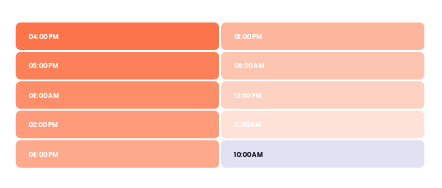
But don’t ignore morning hours. 8 AM ranks third in the most popular webinar start times. It’s a great choice for internal training, team meetings, or events targeting “early birds” who function best in the first half of the day.
Interesting patterns emerge when you look at regional differences. In Poland, Spain, the UK, and the US, afternoons and early evenings are most popular – the 4:00-7:00 PM range. But the German market looks completely different. There, most events happen between 7:00-9:00 AM.
What does this mean for you? If your main audience is professionals from German-speaking countries, a morning slot might be the better choice. If you’re targeting an international audience across different time zones, you need to think strategically.
One thing to absolutely avoid: 12:00-1:00 PM. This is lunch time for most people, meaning conflicts with meal breaks and a drastic drop in attendance. If you must host an event around lunch, shift it to 1:00 or 1:30 PM when most people have finished eating.
For B2B events, also avoid late evenings (after 6:00 or 7:00 PM). People at this time switch to home mode and are reluctant to think about work again. You can use evening slots for B2C events, especially when your attendees are working people who only have time for personal development in the evening.
The time zone problem – and how to solve it
Let’s say your audience is professionals from Poland, Germany, the United States, and Australia. You chose Wednesday at 4 PM Polish time. Great for Europe. But what about the US? For them, it’s 10 AM on the East Coast – early, but tolerable. What about Australia? There it’s midnight. Practically impossible.
This is the classic problem for webinar organizers with global reach. There’s no perfect time that fits everyone simultaneously. So you need to think strategically.
First strategy: identify where most of your audience is. If 70% of your attendees are in Europe, optimize the time for them. The remaining 30% will either adapt or watch the recording. It sounds brutal, but it’s a real business decision.
Second strategy: run dual sessions. This approach is used by Verte Training Center, which regularly hosts events for HR and accounting professionals. They run a recurring series called “HR Wednesdays” – events happening every Wednesday at the same time. This regularity builds a participation habit and allows people to plan the webinar into their schedule.
For global events, you can host the same event twice – once for Europe and the US, a second time for APAC. Thanks to automation features available in ClickMeeting, you can even record the presentation once, then “run” it in two different time slots with a moderator available only for Q&A sessions. This doubles your reach without doubling your work.
Third strategy: use the international “golden slot.” The 2:00-3:00 PM Central European Time (CET) works surprisingly well for many time zones simultaneously. It’s 8:00-9:00 AM on the US East Coast (early, but possible), 1:00-2:00 PM in the UK (good time), 2:00-3:00 PM in Poland (afternoon), and 9:00-10:00 PM in Singapore (late, but some will join).
Most important: always display the event time in the attendee’s local time zone. ClickMeeting does this automatically – when a US attendee registers for your event scheduled at 4 PM CET, the system automatically shows it as 10 AM EST in their time zone. This eliminates confusion and incorrect logins.
How schedule automation increases attendance
Choosing the right time is just the beginning. The real magic starts when you automate processes around that time.
Think about it: someone registers for your webinar two weeks in advance. Great! But what happens during those two weeks? If there are no reminders, there’s a high probability they’ll simply forget. People are busy. Calendars fill up. Other priorities emerge.
Automated reminders solve this problem elegantly. ClickMeeting lets you set up a series of reminders – for example, one the day before the event and another an hour before start. These two simple emails can increase attendance by 15-20%.
Why does this work? The first email (day before) gives people time to plan their day around the webinar. They can move meetings, finish other tasks early, prepare questions. The second email (hour before) is the final reminder for those who already planned to attend but might forget in the rush of daily tasks.
But automation isn’t just emails. Calendar integration is a game-changer that many organizers forget about. When an attendee can add the event to their Outlook or Google Calendar with one click, the probability of them showing up increases dramatically.
Why? Because suddenly your webinar is part of their digital ecosystem. They see it on their to-do list for that day. They get a calendar reminder 15 minutes before start. In short – there’s no way they’ll forget about it.
S-FX, which has organized 698 webinars for 24,735 unique attendees over the years and generated minimum $380,000 in revenue, emphasizes the importance of simplicity: “Being a web-based tool, ClickMeeting never requires downloads or juggling with options. Our ability to get presenters logged in and trained on the platform takes fewer than 15 minutes.”
This matters enormously. Every additional barrier – needing to download software, create an account, understand complicated instructions – is a potential point where you lose an attendee. Automation removes these frictions.
Another automation element worth considering: recurring events. If you run a regular webinar series (like “Marketing Tuesdays” or “Tech Talks Thursdays”), the recurring events feature in ClickMeeting lets you set the event once – for example, “every Tuesday at 3 PM” – and the system automatically generates subsequent sessions.
Verte Training Center uses this in their iconic “HR Wednesdays” series. Every Wednesday, same hour, the same attendees know they can expect it. Thanks to automation, they don’t need to manually plan each event – the system does it for them. Result? Over 30,000 unique participants and an average of 6,000 registrations for each event.
The “twin session” strategy for maximum reach
What if you need to serve an audience from very different time zones but don’t want to run the same webinar multiple times live? Here’s where the “twin session” strategy comes to help.
Here’s how it works in practice. You record your presentation once – preferably in high quality, without rushing, with the ability to edit mistakes. Then you schedule the same event twice in different time slots. For example: 11 AM CET for early birds in America and 4 PM CET for Europe and APAC.
The key: in both sessions, you play the same recorded event, but you’re available (or someone from your team) to moderate chat and live Q&A sessions. For attendees, it looks like a normal live event – they see the presentation, can ask questions, receive answers in real-time.
The benefits? You double your reach without doubling your preparation work. You don’t have to present twice, which saves your time and energy. At the same time, attendees in both time zones get “their” event time.
ClickMeeting supports this workflow natively through the automated webinars feature. You record once, the system plays automatically, and you join only for interaction moderation. E Level uses a similar approach for their technical courses, achieving 60-65% attendance and over 85% participant engagement.
You can also extend this strategy to an “evergreen asynchronous” model. You record a complete training, make it available on-demand for attendees to watch at any time, but organize regular live Q&A sessions – say every Wednesday at 4 PM. People watch at their own pace, note questions, then come to the live session to ask them.
This combination gives you the best of both worlds: the flexibility of asynchronous content plus the community and real-time interaction of live events.
Event length – the non-obvious factor affecting attendance
So far we’ve talked about when to start your webinar. But there’s another temporal element that dramatically affects attendance: how long it will last.
Data from 2024 shows that the average event on ClickMeeting lasted 106 minutes. That’s almost two hours. But that’s an average – actual events ranged from 30-minute quick presentations to 3-4 hour comprehensive trainings.
Which format works best? It depends on your audience and event goal. But the general rule is: longer events have higher attendance but lower registration rates. Shorter events attract more registrations, but people treat them less seriously.
Think about it from the attendee’s perspective. If you see a 30-minute webinar, you might think “okay, it’s just half an hour, I can squeeze this between meetings.” Easy to register. But equally easy to decide “ah, it’s only 30 minutes, I’ll watch the recording later” and not join live.
On the other hand, a 2-hour event requires bigger commitment. Harder to register (you need to reserve a lot of time). But if someone already registered, they’re more likely to show up – because they planned this time, blocked the calendar, the mental commitment is greater.
Data confirms this intuition. Attendees on average spent 70% of event duration time in 2024 – meaning about 74 minutes for the average 106-minute event. That’s an excellent engagement result!
For training events, Verte Training Center standardly organizes 3-4 hour sessions – the equivalent of in-person training. But they also introduced shorter, 1-2 hour formats for topics that don’t require such deep dive. This flexibility allows them to adjust length to topic.
Your strategy should be similar: if you have a complex topic requiring comprehensive coverage, don’t be afraid to plan 2-3 hours. People who are genuinely interested will appreciate the depth. If you have a quick update or focused topic, 45-60 minutes might be ideal.
The key: always communicate length upfront. When people know it will be a 2-hour event, they can plan accordingly. Surprises (“I thought it was 30 minutes, but it’s been an hour already”) frustrate and cause people to leave mid-event.
The ultimate checklist: step-by-step to perfect timing
Let’s bring everything together in a practical checklist you can use when planning your next webinar:
1. Choose the day of the week
Priority 1: Wednesday Priority 2: Tuesday or Thursday Avoid: Mondays, Fridays, weekends
2. Choose the hour
For international audience: 2:00-4:00 PM CET For local European audience: 4:00-5:00 PM For early birds and training: 8:00-9:00 AM Absolutely avoid: 12:00-1:00 PM (lunch), after 7 PM for B2B
3. Check time zones
Identify where your main audience is (50%+) Optimize time for them Consider twin sessions for very global audiences
4. Set event length
Quick updates: 30-45 minutes Standard webinars: 60-90 minutes Comprehensive trainings: 2-3 hours Communicate length clearly in promotion
5. Configure automation
Set reminders: 1 day before + 1 hour before Enable calendar integration (iCal/Outlook) For recurring events: use recurring event features in ClickMeeting
6. Test and optimize
Track attendance for different days/hours Compare metrics in ClickMeeting analytics A/B test different slots for similar events Double down on what works best
7. Prepare plan B
Have recording for no-shows Send follow-up email with replay link Plan next event at optimal time already
Special case: hybrid events
Sometimes your event isn’t 100% online. Maybe you’re hosting a conference with remote participation option, or training where some people are in-person, some online. How does timing change?
Verte Training Center has interesting experience here. In June 2022, they organized the 1st National HR and Payroll Conference in hybrid format – some attendees on-site, some through ClickMeeting. The event lasted two days and covered comprehensive legal topics about HR and payroll.
For hybrid events, timing becomes even more critical. You need to satisfy the needs of both groups:
In-person attendees need time to travel to the location. This means too early a start (before 9 AM) can be problematic for people from other cities. At the same time, you can’t end too late because people need to get home.
Remote attendees have flexibility but also expectations. If the event lasts all day (e.g., 9 AM-5 PM), online participants may have difficulty maintaining attention for such a long time without the physical presence and energy of a live audience.
The solution? Structure the hybrid event in clearly defined sessions with breaks. For example: 9 AM-12 PM morning session, one-hour lunch break, 1 PM-4 PM afternoon session. Remote participants can choose which sessions are most valuable to them and join selectively.
ClickMeeting supports this through simultaneous streaming to YouTube or Facebook – which extends reach beyond registered attendees and allows people to “drop in” on selected parts of the event.
Most common questions about webinar timing – FAQ
1. Should I always host webinars on Wednesday at 4 PM?
No, it’s a good starting point but not a rule. Use Wednesday at 4 PM as default, but test other slots for 2-3 weeks with your specific audience. Your data may differ from benchmarks. For example, the German market prefers earlier hours, and some industries have their unique patterns.
2. What if my audience is 100% in Asia?
Adjust to their local time. 4 PM CET is late evening in Asia. Instead, aim for 11 AM-2 PM in their local time – which is early morning or lunch time in Europe. Alternatively, record the event and run it at their optimal time with live moderation.
3. Can I host multiple webinars at different times to reach different audiences?
Absolutely! This is the “multiple time slots” strategy. Use automated webinars in ClickMeeting to deliver the same content multiple times without needing to present each time. Especially effective for evergreen content and global audiences. S-FX does this regularly, organizing 3-4 events monthly.
4. Do email reminders really increase attendance?
Yes! Reminders 1 day + 1 hour before the event can increase attendance by 15-20%. People register with good intentions but forget. Reminders keep the event top of mind. ClickMeeting automates this, so you don’t have to remember.
5. How long before the event should I open registration?
2-3 weeks is the sweet spot for most webinars. It gives time for promotion but isn’t so far that people forget. For large conferences or premium paid events, you can open registration even 2-3 months early. For quick updates, a week ahead may suffice.
6. Should I host events on weekends for working people?
Generally no. Weekend attendance is very low – people want to rest, not participate in webinars. Exception: very niche hobby communities or specialized certification trainings where attendees consciously reserve weekend time. But for 95% of events, stick to the workweek.
7. How do I handle time differences between US and Europe?
Option A: Choose 2:00-3:00 PM CET (8:00-9:00 AM EST) – early for US, but possible. Option B: Host two events – one for Europe (4 PM CET), another for US (4 PM EST / 10 PM CET). Option C: Record once, run in two time slots with live moderation. Choice depends on how important live interaction is.
8. What if nobody joins my webinar despite good timing?
Timing is just one factor. Also check: is the topic interesting for the audience? Did promotion reach the right people? Is registration easy? Did you send reminders? Are competing events happening at the same time? Analyze email completion rate, click-through rate, drop-off points in registration funnel.
9. How often can I host recurring events without audience fatigue?
Depends on format and value. Verte hosts events weekly (HR Wednesdays) and gets 6,000+ registrations each time. Key: consistent quality, varying topics, clear value each time. For less frequent, high-value content, once monthly is safe. Test and observe if registrations drop – that’s a sign frequency is too high.
10. Does event length affect what time it should start?
Yes! For 3-4 hour events, avoid late starts – nobody wants to finish at 9 PM. A 9-10 AM start is better. For quick 30-45 minute sessions, you have more flexibility – even a 5 PM start is okay because you finish before 6 PM. Always communicate total expected time upfront.
Summary: timing as competitive advantage
Hosting a webinar at the optimal time – Wednesday at 4 PM – can increase attendance by 30-40% compared to poor timing. But optimal timing only works when attendees actually remember to show up.
This is where automation features available in ClickMeeting come to help: recurring events eliminate manual re-scheduling, timezone conversion shows local time to each attendee, smart reminders keep the event top-of-mind, and calendar sync ensures the webinar appears in attendees’ daily workflow.
When you combine data-backed timing best practices (Wednesday, 4 PM, avoiding lunch) with ClickMeeting’s automation features, you create a webinar experience where attendance maximization is automatic, not accidental.
Ready to test your timing strategy? Start with ClickMeeting – with a 30-day free trial (no credit card required) you can experiment with different time slots, track attendance in the analytics dashboard, and optimize based on your own data.
Because remember: the best time for a webinar is when your specific audience actually shows up. Start with proven benchmarks (Wednesday, afternoon), but let your own data guide further optimization.