Webinars can be divided in many ways. You can create paid webinars where you earn money from the sale of virtual tickets, but you can also create free webinars where participants can attend with no charge.
Free webinars are a great way to reach new audiences, gain leads or build brand awareness. Moreover, you can also earn money from them. All you need to do is enable your participants to make voluntary donations!
Let’s find out how to earn money from donations at ClickMeeting!
Table of Contents
What are donations?
There are a lot of ways for online creators to make money. For example, you can create and sell e-books or courses or access to your expert webinars. Of course, this involves sale: your audience pays you for access to the product. Without payment, they will not receive the content they need. That’s as simple as it is.
But nowadays, another model of earning money based on voluntary contributions, the so-called donations, is becoming increasingly popular. There is no sale involved: the audience appreciates the creator for receiving something valuable, so they are eager to support the creator financially. The whole mechanism can look like this:
You create a free webinar. Any person who registers in advance has access to it. The participants want to show their gratitude to the event organizer, so they make a one-time payment.
You will achieve several goals at the same time: on the one hand, you will acquire leads and maintain an expert image, on the other hand, you will create interesting content that will work further, and in the end, you will earn directly while the webinar is still running.
When to activate donations? Find out what participants think!
Webinars and donations are a really well-matched pair. In what situations should you think about this feature?
First of all, it’s great if you want to start monetizing your online events, but you don’t yet know whether your audience will be willing to pay for access. Donations can be used to test the market. If it turns out that your attendees are eager to use them and voluntarily support your work, they will certainly want access to your paid content too.
But this is not the only scenario. Of course, there’s nothing stopping you from treating donations as an opportunity for additional income when you create webinars that have another purpose, such as creating your brand image.
How to enable donations at ClickMeeting?
Of course, for such a scenario to take place, you need a tool to receive donations. In many cases, this involves external platforms, which complicates the whole process from both the creator’s and the donors’ perspective. But at ClickMeeting it works very differently.
In your event room, you will find a feature that allows you to manage your donations. To do this, click on this icon in the side menu.
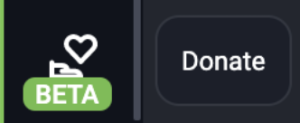
Note that in order to use donations, please make sure your ClickMeeting account is integrated with the Stripe or PayPal payment systems before the event.
For more information on features and integrations, see this post.
Instant donation set-up
What can you do to make sure your attendees are happy to make donations? Two basic conditions have to be met:
- Donating must be simple and secure. The less work, the better, and a trusted payment system is an absolute must-have.
- You need to encourage an attendee to donate.
The first point is on us. In fact, making a donation is just a few clicks away, and the integration with Stripe and PayPal ensures that the payment will be transferred quickly and securely.
As for the second point: you receive a tool that you have to use appropriately.
After clicking on the donation icon, you will see a window that allows you to set up a banner to encourage your audience to make a donation.
As you can see, you can insert any text here that will encourage attendees to support you.
Try something like this:
Support me if you want more webinars!
And don’t forget the text that will appear on the button that redirects to the donation window. It should prompt the audience to take action.
You can adjust the appearance of the banner to the characteristics of your brand, or the colors used in the presentation.
The whole thing can look like this:
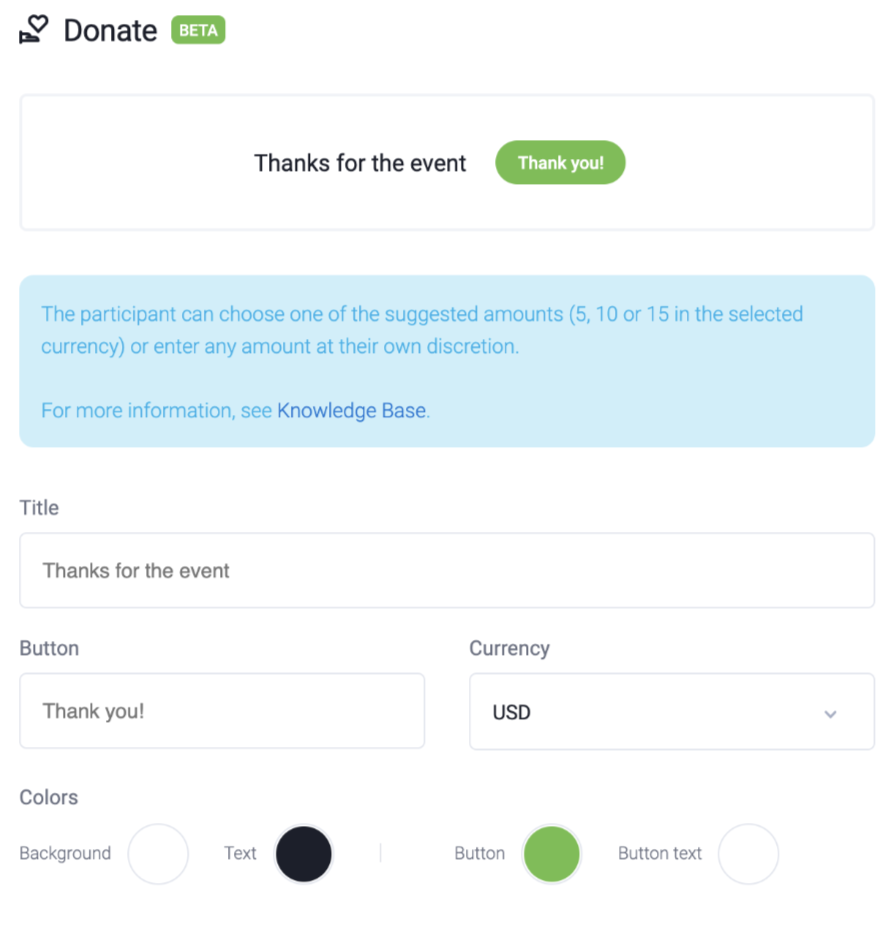
Just click ‘Create’ and you’re done.
A bar with your text will be displayed at the top of the window with the AV stream. Of course, it is also worth mentioning during the webinar itself. You can also pin a message in the chat.

The counter on the right side of the banner will show you in real time how many people clicked on the button. After the event ends, you will see the number and total of donations in its statistics.
And what does it look like from the user’s perspective? When the user clicks on the button, a window appears in which user enters the amount of donation (currently the maximum is 200). Then simply click on ‘Pay now’ and complete the payment in the PayU system. Done!
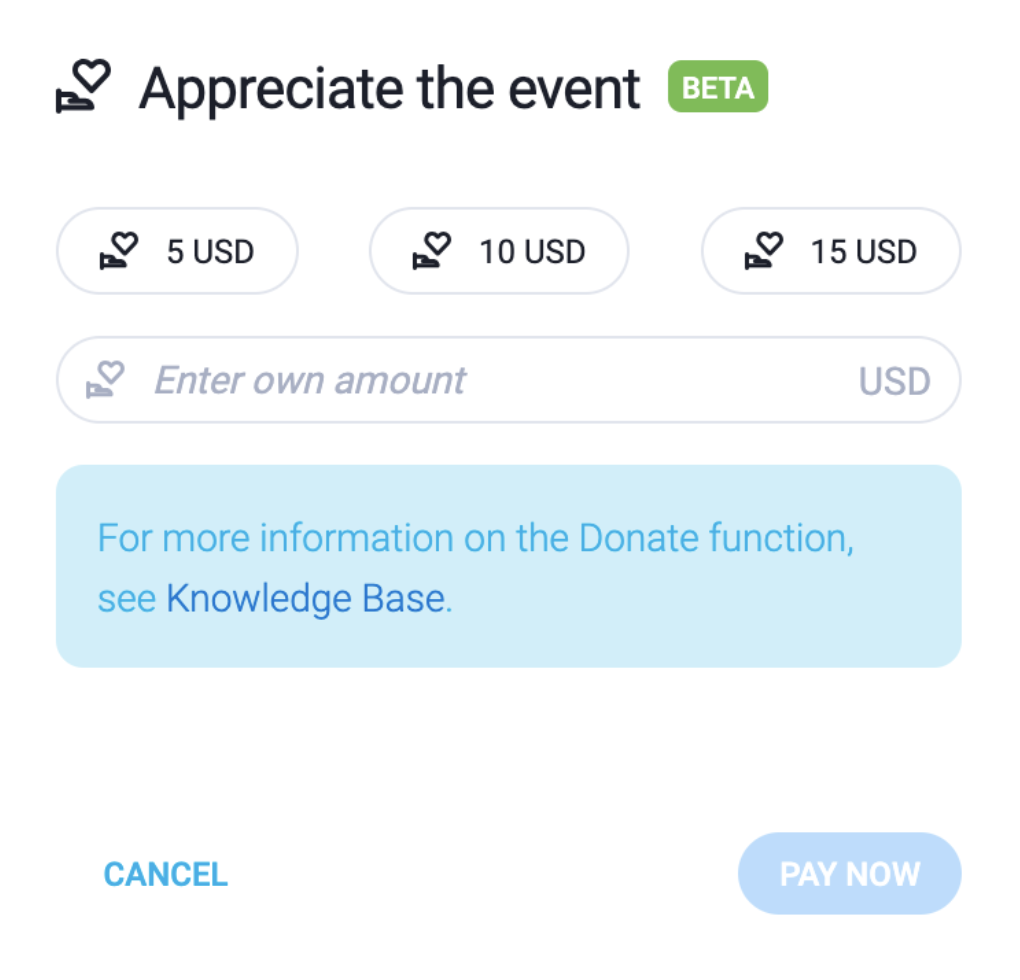
Earn money after the event too!
That’s not all. Now you can also trigger donations when setting up an event in your account panel. All you have to do is go to the Automation tab and then the Follow-up rules section.
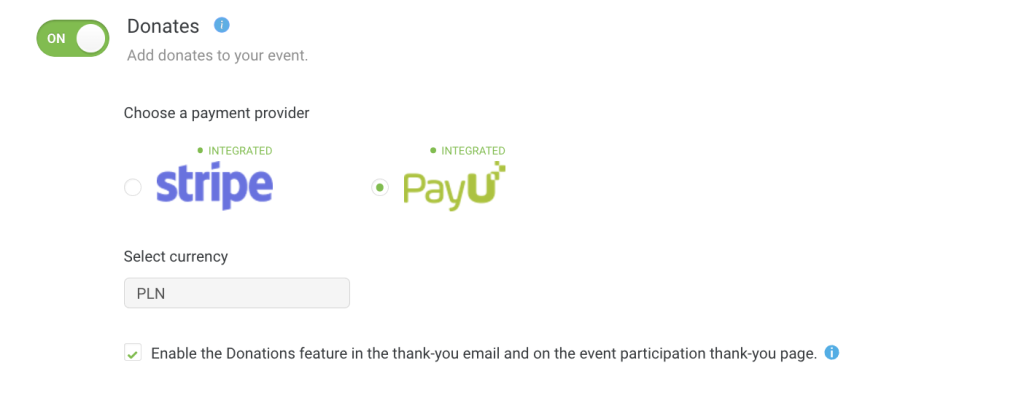
But you can also receive donations after the event is over. Just check the box located at the very bottom. The option to leave a donation will appear in the email thanking you for your participation and the thank you page displayed to attendees.
Have the donations worked well? Check out what’s next!
Have you had a webinar where attendees were happy to donate? That’s great news! Perhaps you are wondering what to do next? It’s worth following up!
If your free event attendees are eager to donate, expressing their gratitude for your work and commitment, they would certainly be willing to pay for access to premium content. Therefore, it would be an excellent idea to create paid webinars. And with ClickMeeting, it’s really easy. See how to set up a paid webinar in 3 minutes.
Here are some links to that can help you get started and scale up.
- If you don’t already have access to the platform, sign up for a free ClickMeeting account
- Check out this website about paid webinars
- Take a peek at the e-book on promoting webinars to increase your reach and earn more.















