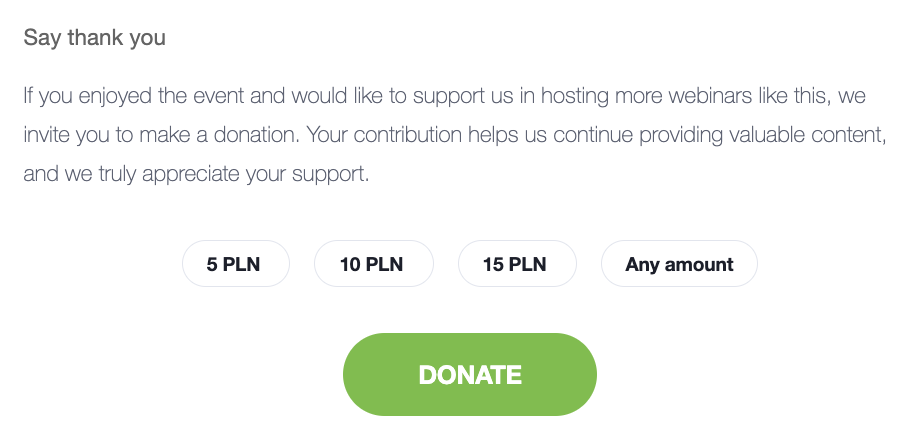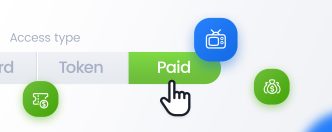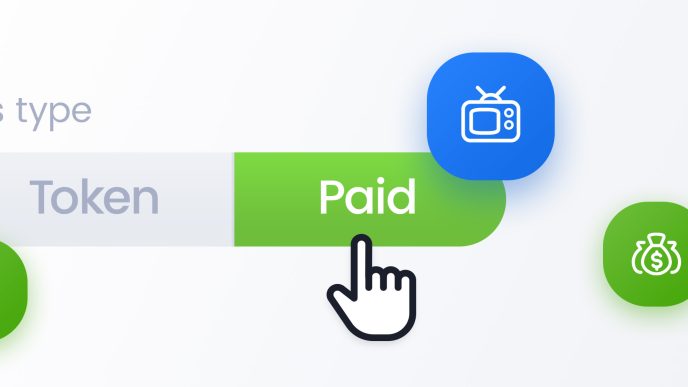We are the first webinar platform to implement donations – the ability for attendees to share voluntary contributions – on such a scale.
You can read more about them on this page.
Now we are making improvements so that you will be able to make even more profits. Let’s take a look at them!
Donations in the message and on the thank you page
The basic function of donations is clear: they allow your attendees to express their appreciation for your hard work right at the event. It only takes a few clicks to send you funds.
But now recipients will also be able to support you after the event. An incentive to share a donation can be included in a thank you email and on a thank you page.
How to enable this feature?
You’ll find everything you need in the “Automation” tab when creating an event. Go to the “Follow-up rules” section and enable donations.
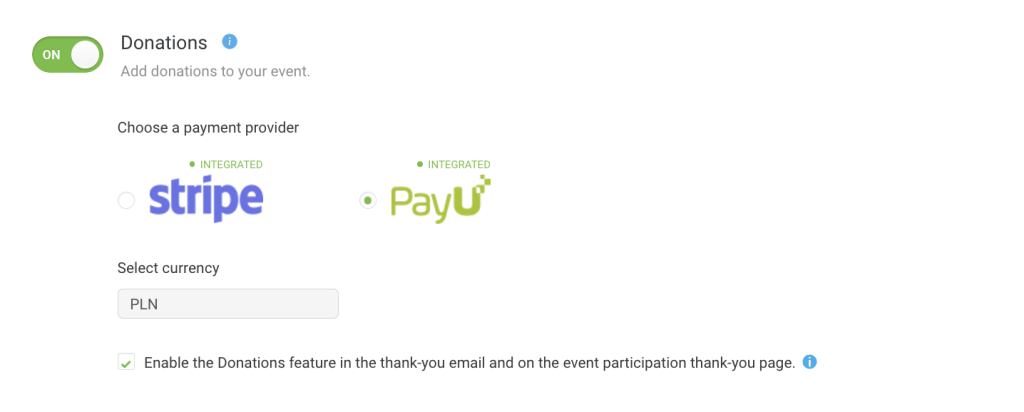
What does it look like from the attendee’s perspective? In the thank you message, you will see a button that allows you to send a donation.