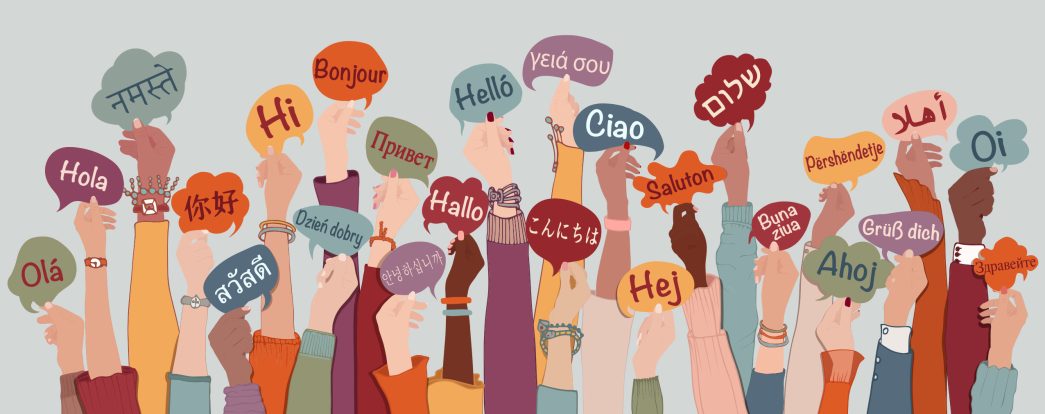Are you wondering how language can impact the reach and effectiveness of your webinars? We have great news – ClickMeeting is introducing an expanded range of language versions for event rooms, opening up new possibilities for communicating with participants worldwide!
Table of Contents
ClickMeeting Language Versions
The latest update includes 23 language versions. From now on, the event room is available in:
- English (EN)
- German (DE)
- French (FR)
- Spanish (ES)
- Italian (IT)
- Brazilian Portuguese (PT BR)
- Polish (PL)
- Czech (CZ)
- Slovak (SK)
- Hungarian (HU)
- Ukrainian (UKR)
- Norwegian (NO)
- Romanian (RO)
- Finnish (FI)
- Arabic (AR)
- Greek (GR)
- Bulgarian (BG)
- Swedish (SE)
- Dutch (NL)
- Russian (RU)
- Estonian (EE)
- Turkish (TR)
- Danish (DK) Please note that some language versions are based on machine translation and may contain some inaccuracies.
How to change the language version?
It’s very simple. Just click on your photo in the top right corner of the event, then select the “Language” tab.
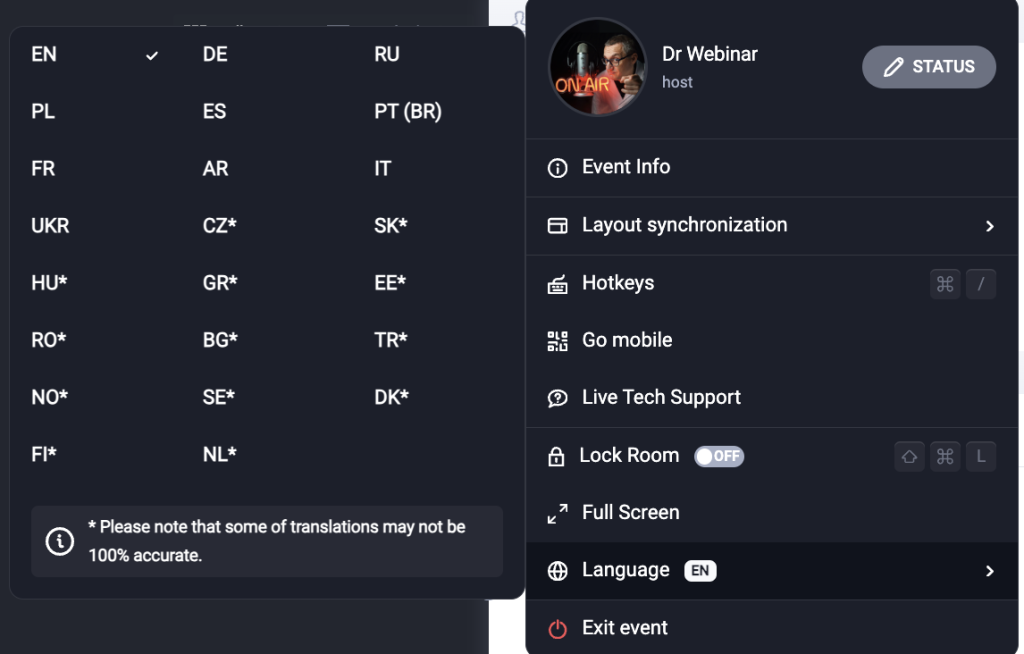
What benefits does this linguistic diversity offer you?
First and foremost, you can significantly expand your audience reach. Having the event room available in participants’ native language allows for building stronger connections and engagement. Imagine how comfortable they will feel during your events! It’s worth noting the intuitive language management of the event. With just two clicks, a participant can change the language version to suit their needs. Additionally, all interface elements – from menus to buttons – are professionally translated, ensuring a consistent user experience.