Knock, knock, is anyone there?
Imagine the following scenario: you have several meetings ahead of you. You don’t want those scheduled for a later hour to accidentally show up while discussing important issues with other attendees.
The problem has a very simple solution. All you have to do is block off the event room. Oh, right there in the room:
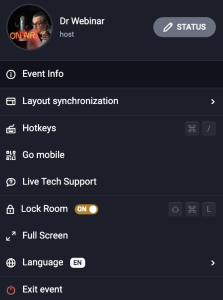
Newly arrived attendees are then left to wait their turn in the waiting room. In the real world, they could simply knock on the door and ask if they can enter already.
And that’s exactly what it looks like at ClickMeeting!
Knock on the room from the attendee’s perspective
The attendee will see a banner with a button. Just click on it to see if it’s the right time to join the event.
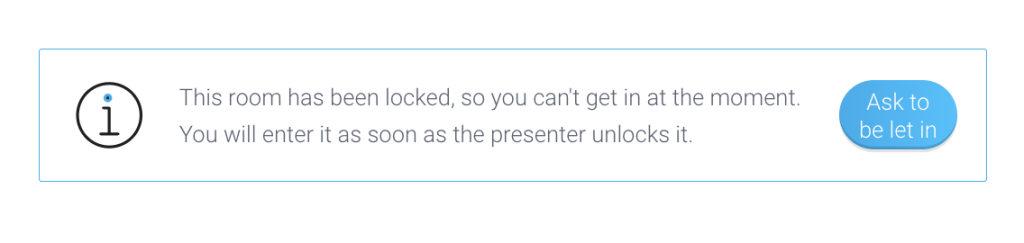
Knock on the room from the organizer’s perspective
Next, the organizer will see information about the person asking to be let into the room.
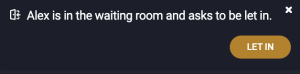
Just one click is enough to give the attendee that opportunity.















