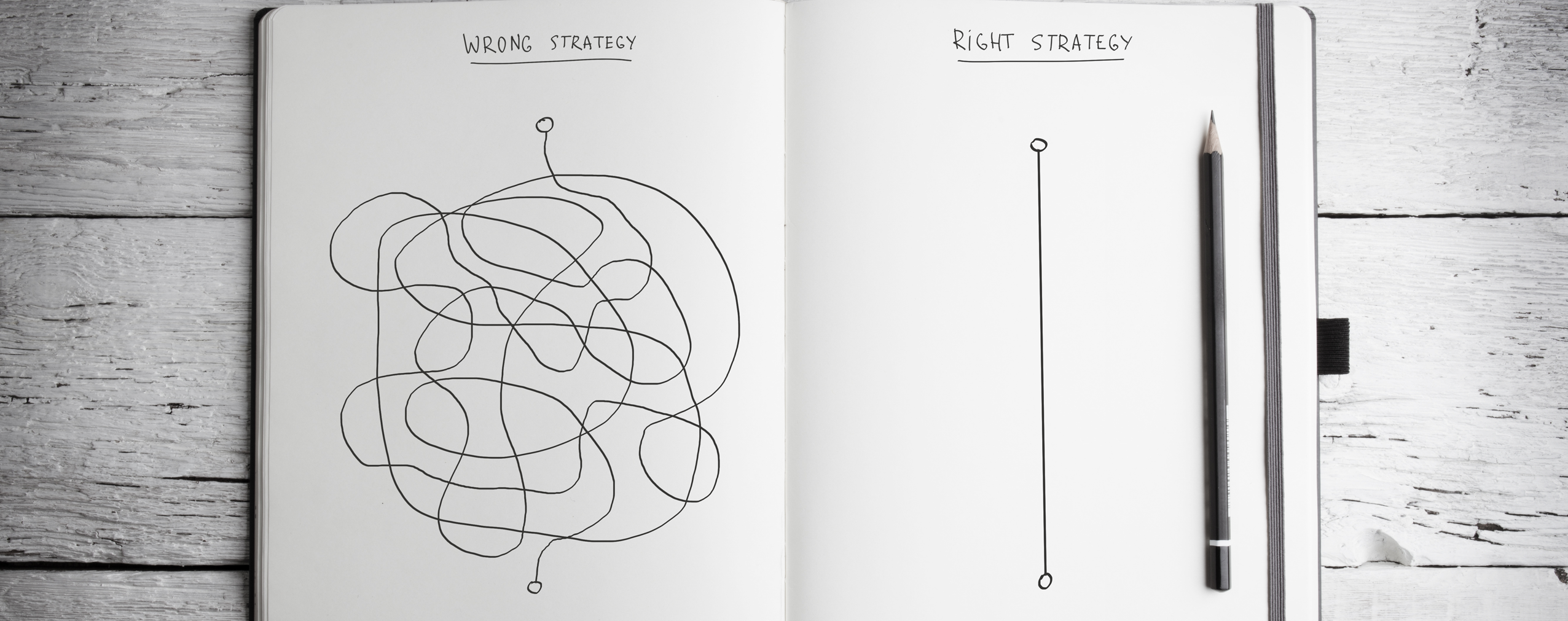For every business, it’s important to reach your target audience, engage them in a long-term relationship and build brand awareness. You can use various methods to accomplish that goal. One is providing valuable content in your area of expertise.
If you share knowledge relevant to your audience, you get an opportunity to boost your expert image. Your prospects and customers will appreciate that you help them solve their problems and will be more willing to buy from you.
Let’s take a look at how webinars can support you in effective knowledge sharing and promoting yourself as an industry expert.
Table of Contents
What kind of knowledge can you share?
If you want your brand to be seen as an expert and win new clients, you can share any knowledge that’s related to your industry, your expertise and your audience’s problems that need to be addressed.
Take a look at how we do it at ClickMeeting. We are webinar experts, and we want to make sure our clients take every opportunity to benefit from the platform we provide them with. Also, we want our prospects to learn how they can use webinars to accomplish their business goals.
That’s why we offer our audience regular, free webinars in which we teach them how to profit from webinars in their own business activity. Many of them are hosted by industry experts. For instance, this month, we are inviting clients to a free webinar with Larry Kim, CEO at Mobile Monkey, Inc. to share some tips on how to combine the power of webinars and Facebook Messenger to nurture leads, improve communication and build a great contact list.
What tools will help you share knowledge effectively?
Co-hosting
Most webinar platforms enable you to run your webinar with another presenter. In the majority of standard plans, you can have 2-4 presenters. If you go for a custom, enterprise plan it will enable you to add even more presenter seats.
How is it an asset? By inviting an industry guru, like Larry Kim mentioned above, you offer your audience a unique opportunity to learn from the best and gain the exclusive knowledge they wouldn’t be able to get elsewhere.
And, you won’t have to arrange accommodations for your expert or cover their travel expenses. You can co-host your webinar from different locations so the expert can join you from their own house or office.
Whiteboard
Webinars are real-time events so you can add information to your presentation as you go to address your audience’s doubts.
When you are presenting at a meeting, a whiteboard or a flipchart comes in handy when you want to sketch something or do a quick calculation to answer participants’ questions.
Webinar platforms enable you to do the same thing when running your online event. With a feature called Whiteboard, available within the platform, you can use text boxes, shapes, drawing tools and eraser to better explain your ideas.
Screen sharing
Let’s say you are a design expert running a webinar about the basics of graphic design. During the event, you want to take attendees step by step through a process of designing a simple layout. Wouldn’t it be great if you could show them your computer screen and tell them to follow your instructions?
That’s what you can do with the Screen sharing tool. Simply switch to the screen sharing mode while running your webinar and participants will see everything you currently have on your desktop. And if someone needs more help with their task, you can even take control of their screen and operate it from your location.
Chat and Q&A
“Do you have any questions related to what I have just discussed?” We usually ask that at the end of a lecture or a presentation. You can do the same during your webinar. The chat feature lets participants ask you questions in real time. You can write them back immediately in the chat window or answer their questions in front of the camera.
And, if you want them to ask questions in a more orderly way, you can invite them to a Q&A session where you will give replies and explanations without interrupting the flow of the webinar.
Polls and surveys
Good teachers are always eager to know if their efforts bring any results. When sharing knowledge via webinars, you can use the Polls and surveys feature to check whether your audience understood your message and if anything needs further explanation.
You can run a quick test to let attendees review the knowledge they have just gained. You can also prepare a list of topics for the upcoming webinars and ask your audience to choose the one they would like you to cover.
Conclusion
Remember, sharing is caring. By sharing the knowledge you have, you let your audience know you care about them and that you are there to help. Take a look at the features discussed in this article and start planning the topics for your first knowledge sharing webinar.