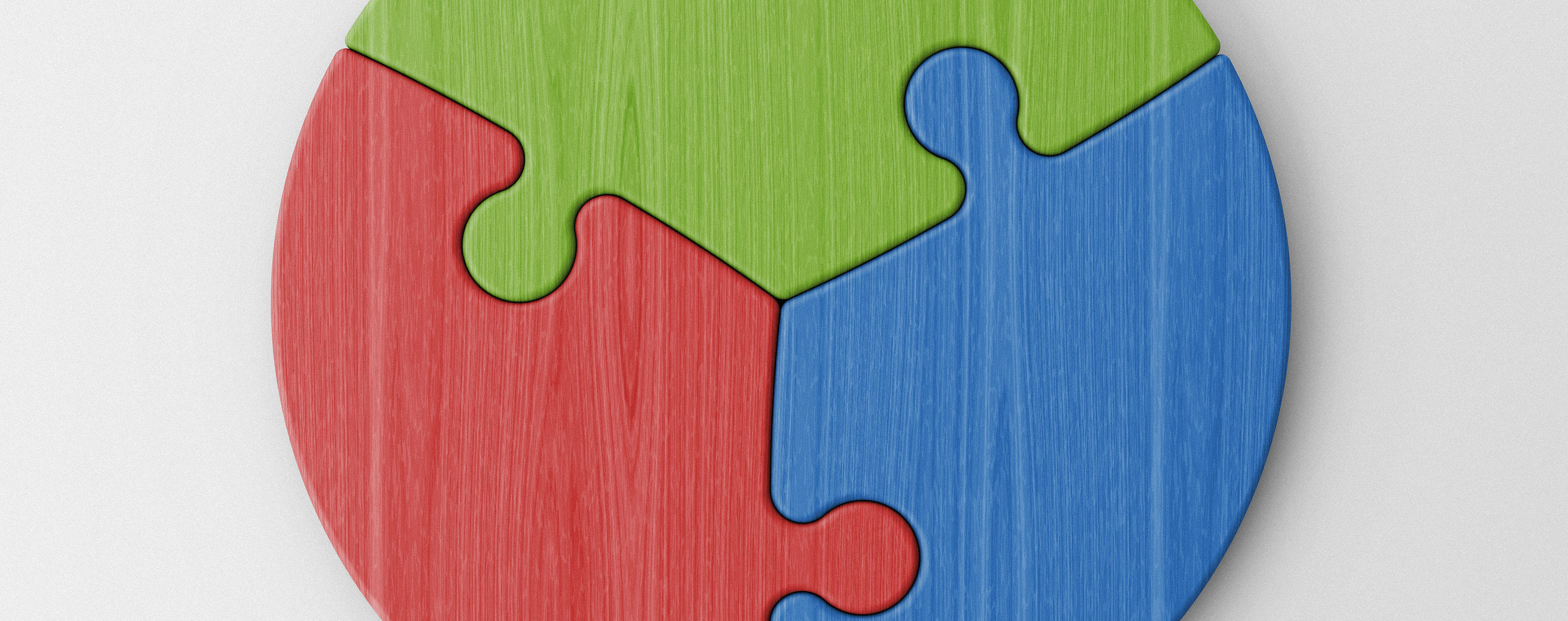High-quality content is essential to an effective online marketing strategy. Running a webinar is often the first step a business takes in entertain the online content arena, as they tend to deliver value to viewers and have the potential to reach a large number of customers. However, many customers are not able to attend a live webinar, or are reluctant to spend their valuable, limited time watching one. No matter how great the content of your webinar is, some potential viewers just won’t put in the time.
That’s where your other online content can help fill in the gaps. Other ways to reach your audience with online marketing include blogging, social media, and infographics. These types of content are short, concise, and easy for your audience to digest (which means that it’s more likely that they will look at it!) Creating online content takes up time, but there’s no need to completely reinvent the wheel. The content from your webinar can be recycled and repurposed to create fresh content in various forms that will draw in even more potential clients. Here’s how to do it.
Table of Contents
Blogs
Most blog posts don’t need to be longer than 500-750 words, though that’s not a hard rule. One simple way to create a blog post from your webinar is to write a summary of your webinar in the form of a short article. If you go that route, be sure to break up the content into sections, and use lists and bullet points to summarize key ideas. If your webinar is longer, you can get even more mileage out of it by turning the content into a series of posts. Remember, you don’t have to give it all away in the blog – you can include some of the webinar content and then encourage them to watch it to learn more.
Social media
Twitter and Facebook are useful for promoting your webinar before it goes live. Social media platforms are also a great tool for generating conversation and continuing to promote your webinar after it airs live. Create teaser posts that highlight information from your webinar that will lure people to visit your site and watch the recorded version. Encourage attendees to post comments and questions during and after the webinar to draw even more attention.
Infographics
Breaking down your webinar content into a sleek and sexy infographic is a guaranteed way to get more people informed about your business. Humans are visual creatures, and are able to retain more information from images than words. The visual elements in an infographic make the brain work less than reading an article, so fatigue and attention span are less of a problem. As a general rule, it’s a good idea to have a mix of content on your site, and adding some well-designed infographics will earn you diversity points.
Webinars contain a wealth of content that can, with not too much effort, be morphed into even more content. What’s more, if the content is compelling, interesting, and relevant, it can even convince people to watch the webinar to learn more about your product or service. Repurposing your webinar content has the potential to make your webinar and website more visible, and widen the audience that you reach with your online presence.