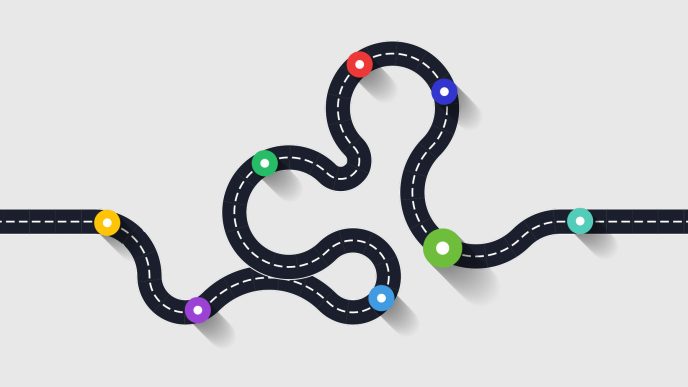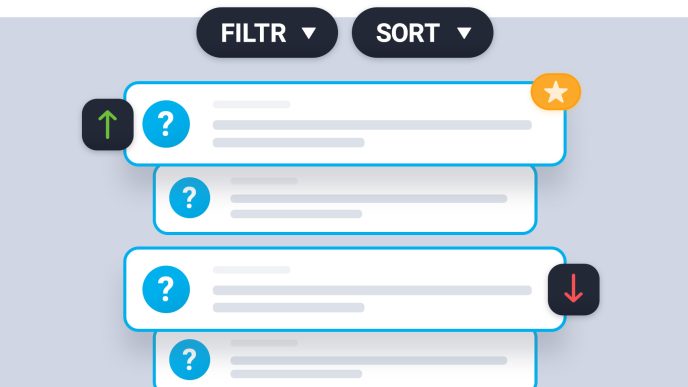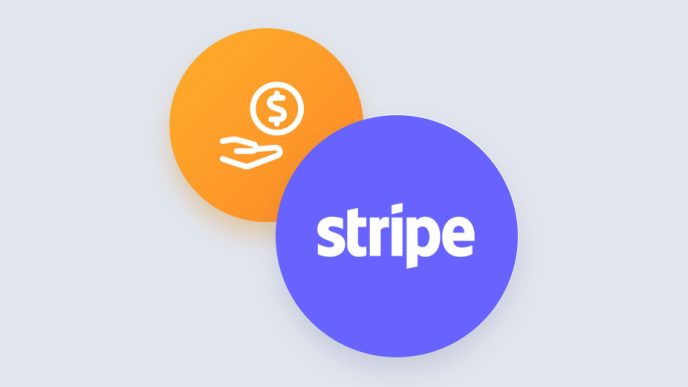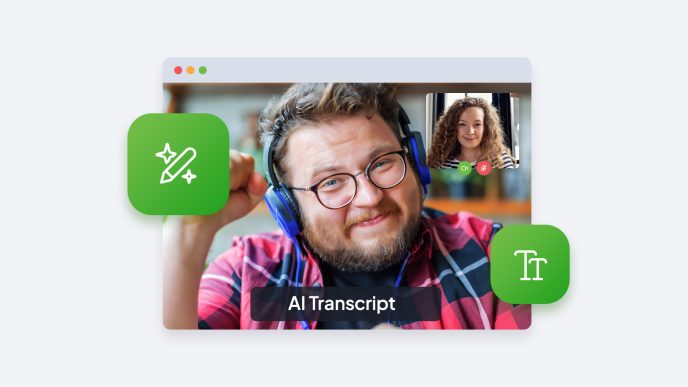What if you could transform your webinars into a source of passive income? It’s absolutely possible! To achieve this, you need to combine two solutions: on-demand webinars and paid events. We’ve just introduced a feature that can significantly increase interest in your webinars and encourage participants to make purchases. Paywall is now available on ClickMeeting! Below, you’ll learn more about how it works and how to apply it in practice.
Table of Contents
Paid on-demand webinars: a secure path to passive income
The scenario is very straightforward. On-demand webinars are recordings that your audience can watch at any time. This is undoubtedly the most flexible and convenient option. Thanks to this, they no longer need to remember exactly when a webinar takes place and adjust their other plans around it. Of course, this arrangement also saves tremendous time for the organizer: you simply sell access to a recording that is properly secured. You don’t have to worry about the link falling into unauthorized hands and being played multiple times without proper permissions.
A paid on-demand webinar is also an excellent way to increase profits from events that have already taken place. Imagine this scenario: first, you create a live event for which you sell tickets and earn good money. Then, using its recording, you create another event, this time in an on-demand format. This is a very simple way to generate passive income, which ClickMeeting clients are already taking advantage of. Here’s one example:

What is a paywall and how does it work?
A paywall is a digital access gate that requires users to make a payment before they can continue watching the webinar. Imagine an online training: at a crucial moment, when the presenter starts discussing the most important content, the system automatically displays a screen informing participants about the need to purchase access. This is an excellent tool for monetizing your knowledge: you can make the beginning of the webinar available for free to intrigue your audience, and then activate the paywall when you move on to presenting the most valuable information. This gives participants the opportunity to experience the quality of the content before deciding to purchase full access. The system automatically handles the payment process, and once completed, immediately restores the transmission – everything happens smoothly, without unnecessary delays or technical complications.
How to enable paywall during an on-demand webinar?
It’s very simple, just like setting up on-demand webinars themselves. In the on-demand event editing window, you need to indicate that you want to create a paid webinar.
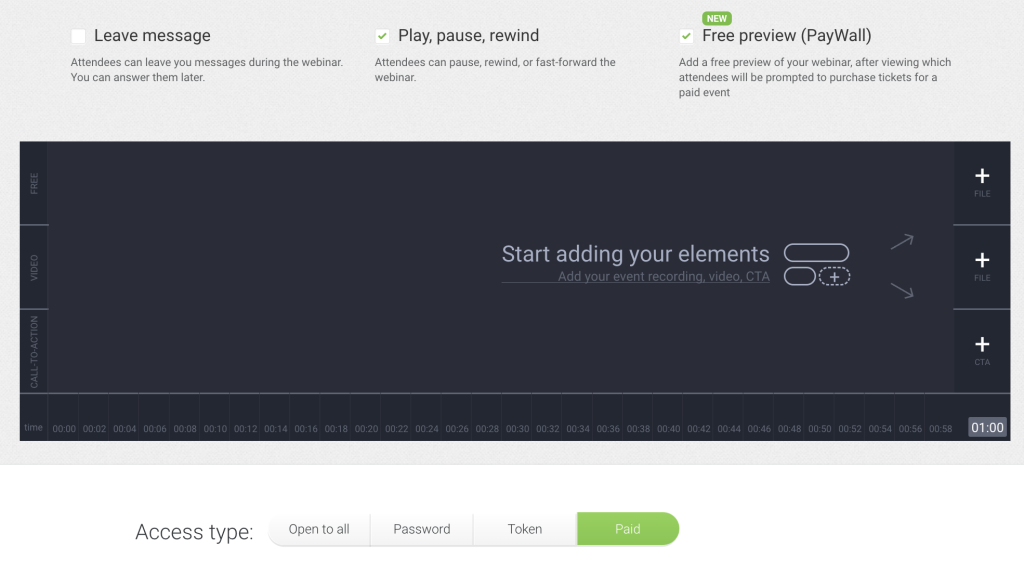
Then, in the section above the editor, you’ll see the option to enable free preview. Check it. In the next step, you’ll gain the ability to add the main recording (which will require payment for access) and the free preview. After it ends, the system will automatically display the paywall and enable your audience to purchase tickets.
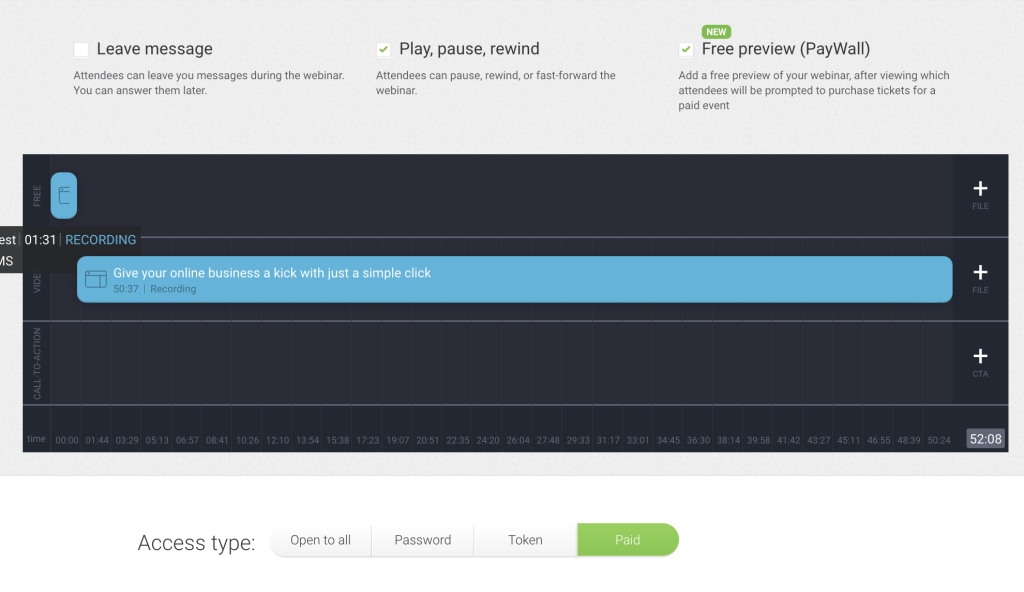
Test the paywall now!
The best way is to check how this feature works yourself. If you’re already creating paid webinars on ClickMeeting, this is a great way to increase your income. You can earn money even while you’re resting! Remember that you can use recordings of webinars that have already taken place! And if you’re not yet earning from paid webinars on ClickMeeting, it’s high time to join the experts who are already doing it. Here’s a little inspiration:

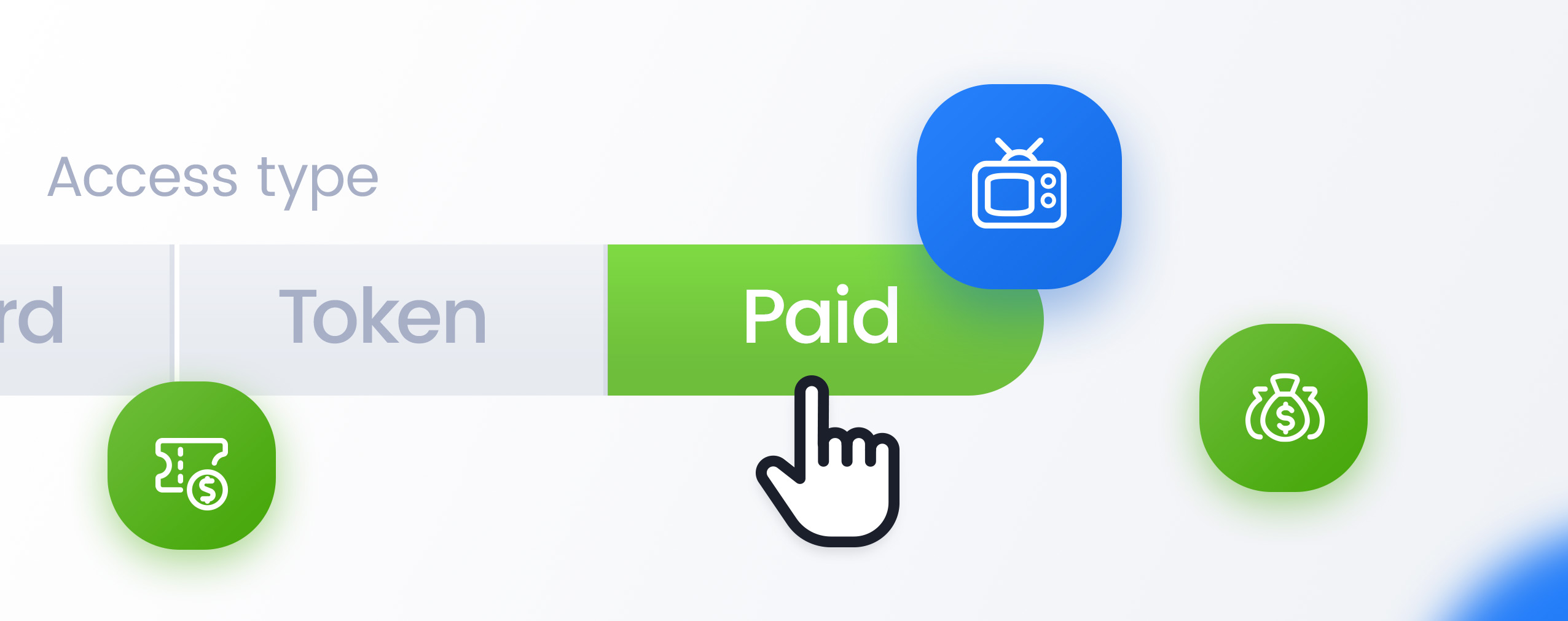
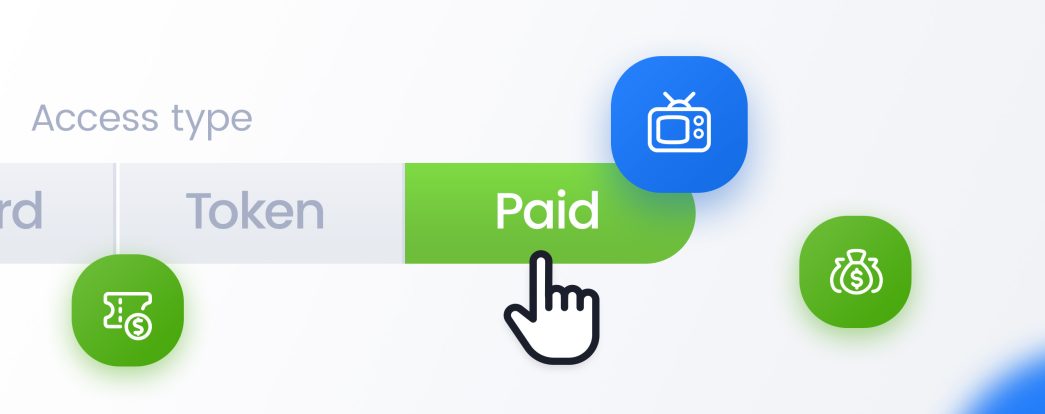



 (3 votes, average: 3.67 out of 5)
(3 votes, average: 3.67 out of 5)