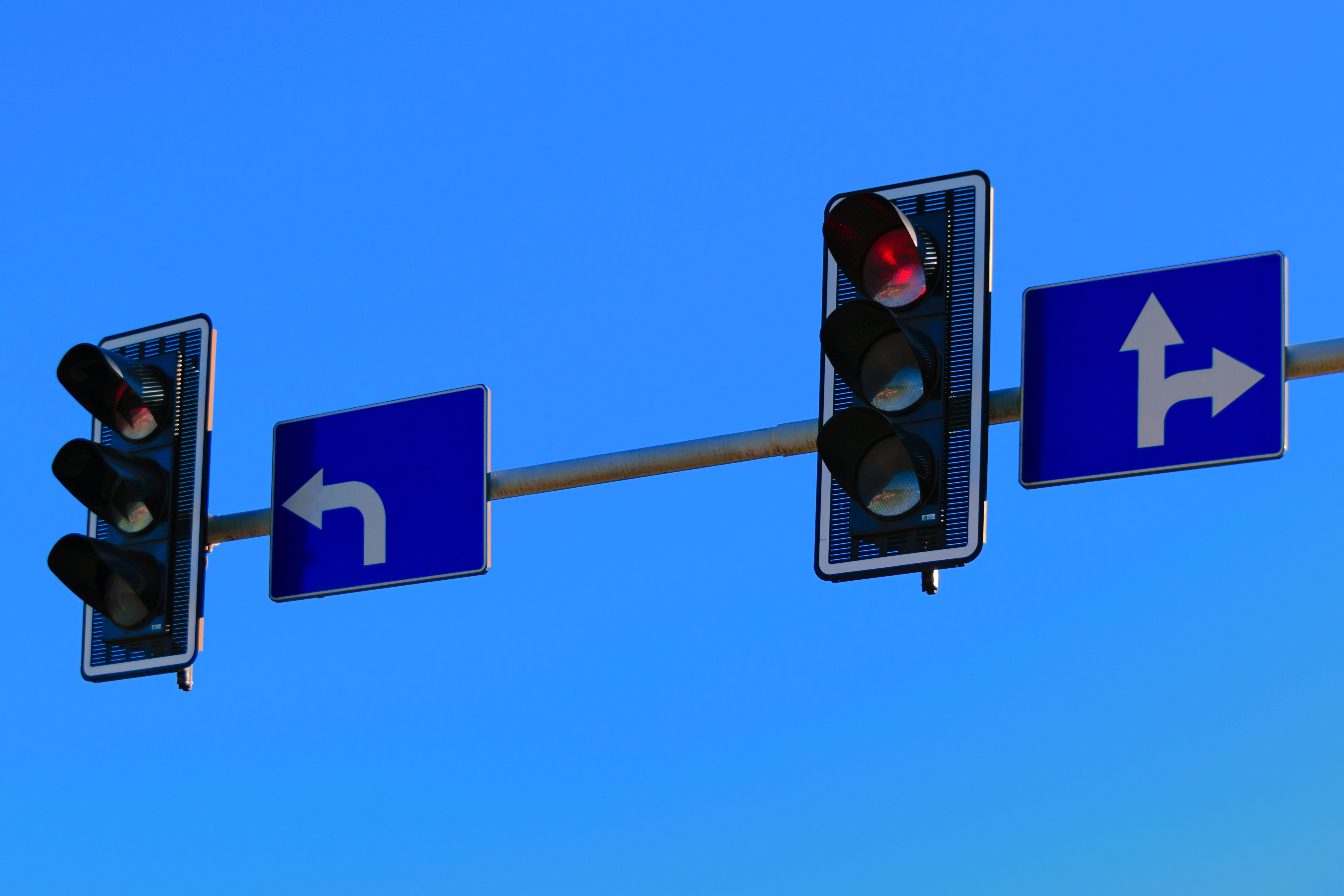All successful marketers know that webinars are a fantastic way to generate more leads and increase engagement with your audience. However, great webinars don’t just make themselves. Behind every great webinar is a huge amount of planning and organizing.
There are 3 main areas of concern for planning your webinar. These are:
- The lead up to your webinar with promotion and preparation
- Planning how to deliver your webinar
- Organizing post-webinar contact with your audience
What can you do to organize a webinar better? Here are our 10 top key webinar planning tips.
Table of Contents
1. Create a Plan of Action
The foundation of your webinar is a robust plan of action. This is where you lay out all the tasks that are before you, including what each individual’s responsibility will be.
This plan of action will usually start off with a brainstorming session and then you will gradually refine it until you can clearly define your webinar’s structure.
What should your plan of action include?
- What the main goal of your webinar is
- What the main topic that your webinar will focus on
- Your method of presenting it
- Who your audience are
- Who your team members are
2. Date and Time
This may sound like a strange tip for planning a webinar, but you need to think of the best time and day to reach the widest possible audience. Many studies show that the best days for hosting webinars are Tuesday, Wednesdays, or Thursdays.
What are the best times? If you are aiming for an audience in the US you should remember that 1 p.m. or 2 p.m. Eastern Standard Time is 10 a.m. or 11 a.m. Pacific Time. Therefore, by having an early morning webinar on the East coast you are limiting a number of attendees.
If the webinar is for an international audience, then take time zones into account as well as local holidays.
3. Initial Team Meeting
Once you have your main ideas and goals defined, the next tip is to organize your team who will work with you. Here, it is important that each team member knows exactly his role in organizing and developing the material. You may need to keep a check on what everyone is doing.
4. Plan Your Content
Planning your content will be one of the most important factors in making your webinar a success.
You should make sure and plan to have engaging slides, which will capture your audience’s attention. Engaging slides are ones that have more visual elements than text. Remember to focus your content on offering solutions for the needs of your audience.
5. Set Up Your Webinar Platform
Now is the time to start planning how all your presentation elements are going to come together in your webinar software. You need to have engaging landing pages where you can capture email addresses. You may also have to integrate your CRM program so that you can send automated emails to registrants.
Once you have this set up, you should check that everything works well by doing sample registrations in different web browsers.
6. Webinar Promotion
Obviously, you need to promote your webinar as much as possible to reach the widest possible audience. Even though you have much to plan in your webinar presentation, you need to dedicate enough time to promotion.
How can you promote your webinar?
- Use your existing email list to send promotional emails
- Put a banner ad on your home page
- Write blogs about your webinar topic
- Reach out to your audience through social media
- If you have guest speaker at your webinar, encourage them to promote the webinar
7. Use a Hashtag
To give your webinar the best possible exposure, you should use a dedicated hashtag. This can be used to both promote your webinar and also moderate Q&A sessions during the presentation. The hashtag can also be used to follow up any unanswered questions from the webinar. If you use a unique hashtag, you will be able to create a community around your webinar.
8. Practice your Webinar
At least a week before your webinar you should practice it in the demo mode in your webinar software. This practice session will help you tweak important parts of your presentation and help you make sure that everything will run smoothly.
9. During the presentation
When it comes to the live presentation, you will need to plan well to make sure that everything runs smoothly. So, go live at least 30 minutes before the webinar is scheduled to start. This will help you test for any glitches.
Use an outline with marked times so that you can make sure your webinar runs smoothly and you keep to time.
You also need a plan of action for any unforeseen problems during the webinar. For example, what will you do if your computer freezes? What if some attendees can’t hear you? What happens if you lose your internet connection? You need to plan for these eventualities.
10. After Webinar Planning
Your webinar doesn’t finish when your webinar presentation ends. To host a successful webinar you need to plan some post-webinar activities to keep your audience engaged.
What can you plan for?
- Send some items of value to your attendees to thank them for attending. This could be a PDF handout, link to a recording of the webinar, or exclusive access to parts of your website.
- Plan to reuse elements of your webinar to post to social media, your website, or blog.
So, remember the key to a great webinar is well thought-out planning. If you follow these 10 key webinar planning tips you will make sure that your webinar helps to build on your company’s success.