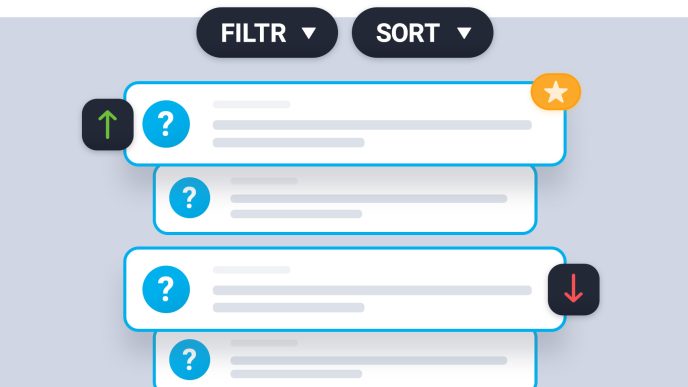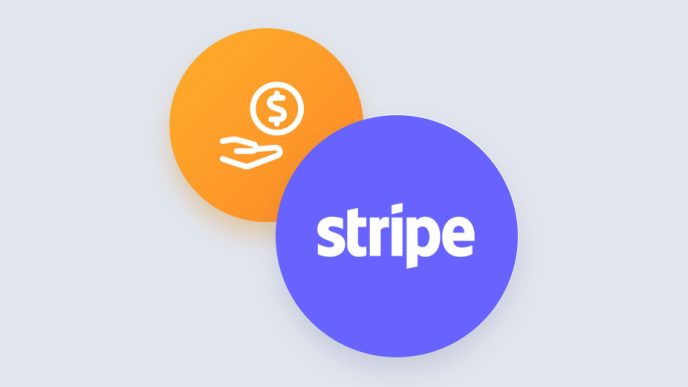ClickMeeting is constantly growing! Below you will find information about the solutions we want to implement so you can create even more engaging, interactive and secure online events
Do you have ideas for new features? Let us know! Your feedback is important to us!
Table of Contents
Better Q&A Mode
The Q&A mode is a great way to engage participants. It also allows for better event organization: answers to questions are provided during the Q&A session, and questions asked in the chat are displayed to all webinar participants. We are currently working on solutions to further improve this feature:
- We will improve question management: the Q&A tab will be more transparent, and it will also be possible to mark questions as rejected.
- Presenters, organizers, and moderators will gain the ability to create a question hierarchy by marking selected questions with a star.
- We will introduce the ability for participants to add likes to questions, allowing for voting and indicating which questions are most important to your audience.
- Participants will gain access to the “Questions” tab in the chat window.
- Both likes and stars will be visible during the Q&A session.
- It will be possible to create a question queue, taking into account the number of likes or submission time. We will also provide the ability to filter questions, considering individual categories (starred, liked, rejected, published).
Attendee list
Do you run lessons, lectures, trainings or other events where attendees need to be verified? We can help you automate this process. We are working on a solution that will allow you to generate an attendee list that includes attendee data and room login time.
Even more advanced Stripe payments
To make money from paid webinars or donations, you need integration with third-party payment systems such as Stripe. We want to offer you the opportunity to use the Stripe Connect solution: the configuration of the service itself, as well as the processing of payments, distribution of funds and financial management will be even simpler.
Automatic dispatch of promotional codes
Promotional codes are a great way to encourage attendees to purchase tickets for your paid webinars. We will give you the ability to automatically send promotional codes to invited attendees, including introducing a time limit or last minute mailing. In such a scenario, you will determine on your own how far in advance of the event to send the promo code.
Communication in the Attendee Space
We want the Attendee Space to become a platform that will allow you to communicate with your audience not only during events, but also before and after them. We are currently working on the development of a chat room that will allow you to keep in touch with your audience through the Attendee Space.
We want to implement modules to be included in invitations, webinar reminders and thank you emails to make it easier for attendees to get in touch. More engagement means more benefits.
What else are we working on?
That’s not all! We are also implementing other changes that will improve the experience of using ClickMeeting. We are working on, among other things:
- Invitation mailing: we are developing an invitation mailing planner that will allow you to specify the date and time to send invitations to a specific event.
- Chat in the event room: we will improve the polling and pin messages function in the chat room, and introduce the option to organize group and private chats.
- We are also working on moderation issues: it will be possible to give a presenter or attendee chat moderator privileges, improving message management at events.
- Certificate management: we want it to be possible to specify the minimum time that an attendee will have to spend at an event to obtain a certificate of participation.
- Presentation mode: we want to make it possible to edit presentations during the event by adding notes or circling, among other things.
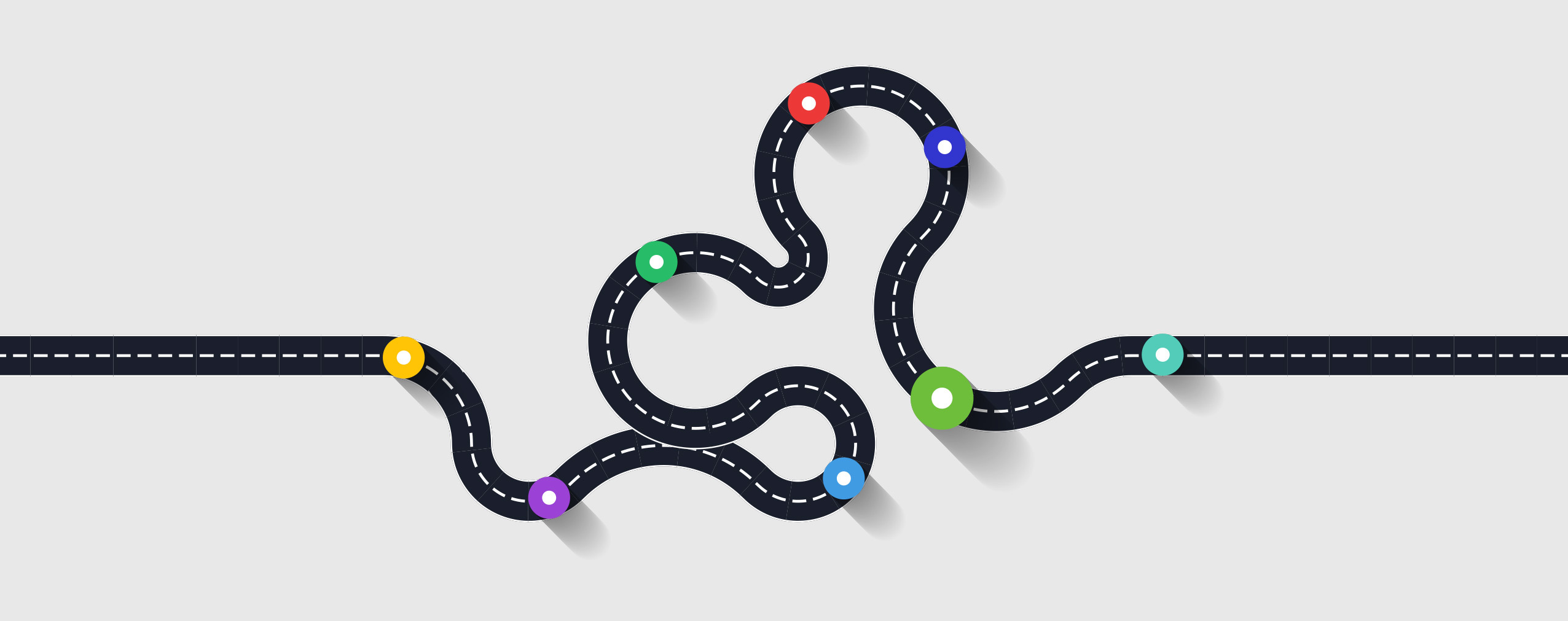
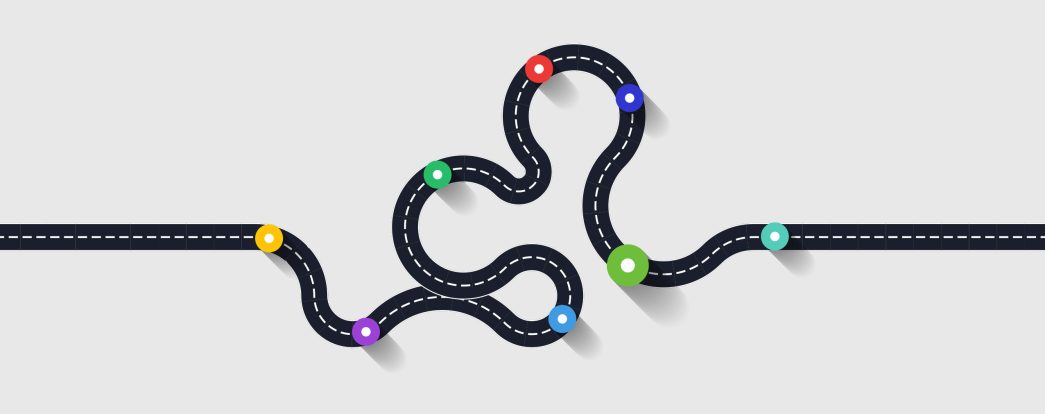



 (5 votes, average: 3.40 out of 5)
(5 votes, average: 3.40 out of 5)