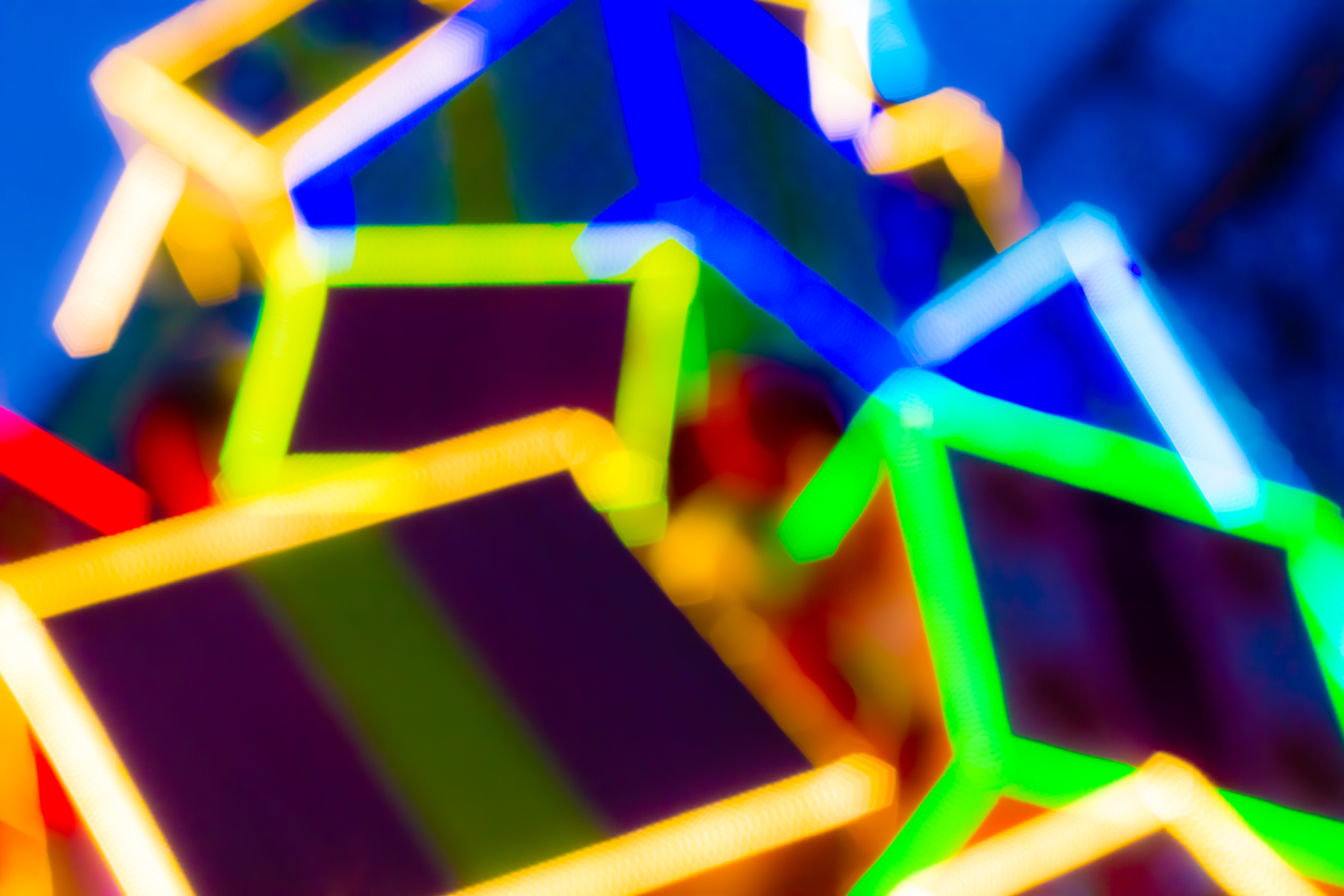It happens all the time: a presenter puts together strong material, delivers it passionately, and pulls out all the stops with their presentation software. Yet there’s not much response from the audience, except for blank stares and gaping expressions. Somehow, the message has been lost on the audience.
Miscommunication (or simply failure to communicate) with your audience is the death toll for your efforts as a speaker. Even a perfectly smooth delivery will fail to convince or persuade if it lacks clarity and unity. It’s not what you say, but how you say it, that will make your message known. Here are some simple techniques for improving communication with your audience.
Table of Contents
Speak in Plain Language
Odds are, your audience isn’t familiar with industry terminology and the high-level language that you’d hear in your work meetings. When you’re trying to connect with the layperson, use the jargon of the layperson. Avoid technical jargon that your audience would most likely not be familiar with.
State Your Points Directly
No one should have to guess at your meaning or decode cryptic language. To be an effective communicator, state exactly what you mean – even spell it out if you need to (without being condescending, of course). Circling around the conclusion is one of the biggest causes of audience misinterpretation. As the presenter, it’s your prerogative to connect the dots for them. Don’t leave them with a puzzle to solve on their own time, or they’ll forget about you as soon as you leave the room.
Use Charts and Diagrams for Explanation
As we see time and again, visuals are an essential component of an effective presentation. A well-crafted chart or diagram can say in one glimpse what you might try multiple times to describe in speech. Seeing is believing: however you decide to capture your message in visual form, it is likely to be an “A-ha!” moment for your audience. Just don’t make your charts and diagrams overly complicated, because this will have the opposite effect.
Reduce Information Overload
People in any scenario or setting can only take in so much information at a time. For that reason, it’s best to reveal your message in carefully designed bits and pieces so that you avoid overloading their brains with information. This strategy is called progressive disclosure, and allows the mind a short break between chunks of information. When designing your presentation, consider the most logical way to break up the different points of your message, and then arrange them in an order that would make sense to your audience. This rule applies to the creation of charts and diagrams as well.
Make Comparisons and Analogies
A clever comparison to a relatable scenario can make what you say “click” with your audience. When introducing a new concept, explain it in relation to something you’ve already covered in your talk, or to some other idea that your audience already understands. Keep it as simple and straightforward as you can to avoid confusion from overly flowery and complicated metaphors. Use this strategy as a tool for connecting with your audience and guiding them through the intricacies of your topic.