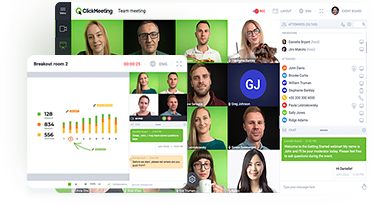As technology continues to advance, the approach to traditional teaching methods also changes. Nowadays, knowledge can be acquired effectively without the need for physical presence in a lecture hall or classroom. This is thanks to e-learning and the teaching methods based on it. In this article, you will understand what e-learning is, get to know the most important features of e-learning platforms, and learn what e-learning implementation should look like.
Implementing e-learning solutions has become a necessity for many schools, universities, but also independent trainers and educators during the coronavirus pandemic. However, learning via the Internet has a much longer history, and by using proven tools and work strategies, it can effectively replace traditional teaching methods. The advantages of e-learning are undeniable and appreciated by both teachers or course providers and students. Undoubtedly, online learning and hybrid models will stay with us permanently. Therefore, it makes sense to prepare yourself for the optimal use of technology in the process of distance learning. You can find out everything you need to know in this article.
Table of Contents
What is e-Learning?
E-learning is a teaching process applying the Internet for communication between teachers and students. Thanks to appropriate tools, such as e-learning platforms and applications supporting the knowledge transfer, various types of classes can be moved to the virtual space: from standard classes in schools of different levels, through courses, language classes to practical exercises, lectures, and large scientific conferences. As a result, participants can be located anywhere. Thanks to automation, it is often possible to use materials in an asynchronous formula, so both teachers and students can use the courses at different times.
Obviously, e-learning methodologies require the development of slightly different practices than those used in traditional learning methods. Appropriate tools allow for engaging course participants, effective transfer of knowledge through interactive solutions, as well as tests verifying participants’ knowledge.
During e-learning classes, both the teacher and students can use different devices. Apart from standard personal computers, mobile technologies are becoming more and more popular. E-learning classes, during which tablets or smartphones are used, are called m-learning. In this way, students can participate not only in various courses and trainings but also in traditional classes organized by schools or universities.
Blended learning – how does it differ from e-Learning?
Along with e-learning, blended learning is gaining more and more popularity. In this formula, traditional teaching methods are combined with e-learning techniques. Some classes may be held directly in a lecture hall, classroom or laboratory, while other courses may take place online. The e-learning platform should also guarantee access to necessary materials, allowing for consultations and information exchange.
Blended learning will undoubtedly gain in popularity. Even now, this formula is used not only in numerous pieces of training and courses but also in classes at elementary school, high schools and universities.
From workshops to studies. Wide application of e-Learning
The solutions offered by e-learning are used by a wide variety of educators and teaching units. Almost all learning activities can be successfully implemented this way from small group activities, e.g. language schools or tutoring, through training aimed at improving staff qualifications, typical classes in primary and secondary schools, to complete university study programs. An example of such an entity is the Polish Virtual University. This institution has been educating students remotely for 20 years. Since 2016 it has been using ClickMeeting. The platform proves to be helpful in the implementation of diverse activities and projects: from regular classes through exams to the hosting of large scientific conferences and organizational meetings that allow for optimal teaching at the university.
If you are looking for customized solutions tailored to the needs of large teaching units and universities, contact our experts. We will help you choose the right tools.
What is necessary for e-Learning? Teacher and student preparation
Both schools and universities, as well as smaller training companies and independent educators, increasingly use e-learning solutions and provide their students with the opportunity to learn not only on-site, but also at a distance. This saves time and resources and is much easier to maintain flexibility. If you are thinking about creating online courses or implementing e-learning in your school, you will need first of all:
An e-learning platform: this type of tool must allow for face-to-face instruction and provide a meeting space between teacher and students. However, the functionalities should be more extensive and include the ability to share materials, record classes, present knowledge, carry out tests and surveys or obtain feedback.
Appropriate strategy: Distance learning requires teachers to approach the subject differently and to make effective use of the tools. The lack of personal contact is often a big problem. However, appropriate e-learning methods can compensate for this.
With the right platform, you will be able to take full care of the optimal course of training and classes. In the case of bigger units, however, coordination of many simultaneous processes or granting access to employees and students may turn out to be a problem. In such a case, it is worth extending the capabilities of the platform.
e-Learning platform: the most important features
The choice of online communication tools available on the market is vast. What features should you pay attention to? Here are the most important functions to look for when choosing an e-learning platform:
Easy to use: for learning to be a pleasure, technical issues must not be difficult for either teachers or students. Therefore, you should make sure that the process of registration, logging in to classes, room management and communication with students is as simple as possible and can be handled by any user, regardless of their technical skills.
Access to different activities: E-learning activities may include different types of learning events – from standard lessons and practical exercises to lectures. Therefore, it must be possible to conduct them using the platform you have chosen. For some classes, it is better to have interactive meetings for 40 people, where everyone can speak freely and see the other participants. For a lecture, a webinar is better: this way you can gather up to 1000 attendees. You can also combine the two types of activities together. Breakout rooms allow you to divide your audience into smaller groups where participants can focus on a specific task or collaboration.
Controlling access to virtual classrooms: Especially at the beginning of the coronavirus pandemic, “raiding” virtual classrooms was quite popular. Unauthorized people were getting into open classrooms and disrupting the lessons. However, such problems can be easily avoided by using security features such as one-time tokens to gain access to the room.
Interactive features: remote learning requires entirely new ways to engage participants. These include presentation modes, Q&A sessions for convenient question and answer, screen sharing, virtual whiteboards with collaboration features, and the ability to create surveys and tests.
Increasing reach: in order to reach a wider audience and organize e.g. demo lessons or promo events, the platform should support live broadcasts on YouTube or Facebook.
Support for mobile technologies: m-learning will be available thanks to a mobile application. It allows both teachers and students to conveniently access the content and take an active part in the classes.
Statistics and feedback: while running trainings and online classes, it is extremely important to constantly improve your workshop and analyze the progress not only of your students, but also of the applied teaching techniques. In this aspect, event and participation statistics will prove very helpful.
Customization: in order to take care of the prestige of the school or educational company and to distinguish it from other organizations, it is worthwhile to customize both the event room and other pages according to your own preferences and graphic visualization.
Providing certificates: many people want the completion of a course or training to be followed by a certificate. You can easily automate this too by choosing the right platform.
All of these features can be found in ClickMeeting. What’s more: you can test them free of charge during your 30-day trial! You don’t even have to enter your credit card information.
Try ClickMeeting for free!
However, the list of features that should be included in a perfect e-learning platform doesn’t end there. Here are more benefits that you can achieve:
Even more e-Learning profits with Moodle integration
LMS (Learning Management System) is an IT solution that allows you to create a comprehensive framework for managing remote education processes. In this way you can, for example, easily set up access rights to virtual classrooms, link a variety of tools together or automate the process of course development by your co-workers. The implementation will let you move almost all the activity related to running an educational institution to the virtual space.
The most popular Learning Management System is Moodle – an entirely free remote learning environment available under Open Source license. Its application is extensive: both small private institutions and very large units, including universities, use it.
Moodle is a versatile system that allows integration with many other tools. One of the most important of these is, of course, the platform for webinars and online meetings, which will be used for various types of educational activities (as well as other events such as staff meetings, academic conferences or open days).
See how ClickMeeting is integrated with Moodle and how it is used by prominent institutions of higher education in Poland:
Case Study of Stanisław Staszic AGH University of Science and Technology in Kraków
Comfortable learning environment – dedicated Edu Mode
The difficulties experienced by students learning online vary widely. Access to equipment and the web can be a problem. Very often, however, it turns out that a much more significant obstacle is the feeling of embarrassment, which translates into a reluctance to share their image with others. This, in turn, can build a feeling of isolation among the presenters themselves. An additional obstacle, especially in younger age groups, may be the disorder and mutual disturbance of students.
All these problems can be easily solved by switching on the edu mode.
The principle of its work is extremely simple:
- The presenter sees all the participants of the event,
- The users can only see the presenter, but not each other, which facilitates concentration and solves problems related to, for example, anxiety about sharing one’s image,
- The presenter can ask a participant to speak in the group,
- Switching between Edu mode and standard mode is easy and done in the event window.
Privacy in online classes. Take care of the personal data
Every online event involves the processing of personal data. Frequently, hosts are not even aware of this. However, they need to be conscious that they are the data controllers and are responsible for the data safety. This is directly linked to the applicable regulations of GDPR. In this respect, too, the e-learning platform, which is simultaneously the entity responsible for data processing, plays a key role. If you operate within the European Union, it is worth betting on a European platform for webinars and online meetings.
For more information on privacy and security of online events, see our guide Online Privacy. User opinions and best practices.
Webinars for distance learning
Online courses are primarily based on webinars, which are seminars that take advantage of the power of the modern Internet. They are particularly suitable for lectures and theoretical classes, but with the right platform, they can also be used for practical training. During the seminar, you can, for example, use the interactive whiteboard together with your students, solve tests and surveys, exchange information via chat, or grant access to extended materials. Thanks to the presentation mode, it is also possible to transfer knowledge in an easy way. A good way to make the classes more attractive is to divide the participants into smaller groups in breakout rooms of up to 40 people. This way it becomes possible to combine different formats, e.g. lectures and practical exercises in groups.
To avoid organizational problems, in the case of recurring classes it is possible to use separate webinar rooms for subsequent events. They will be accessed via a single URL link (and – if this security measure is implemented – a password) so that both the lecturers and the recipients of the content can easily join the lessons.
Synchronous and asynchronous communication in e-learning
An important aspect of e-learning is a skillful combination of synchronous and asynchronous communication. Lack of balance between these two meeting models is a common problem leading to significantly lower efficiency and fatigue of both instructors and learners.
With asynchronous formats, not only do you avoid the need for physical presence, but you also allow students to take your online courses when it is most convenient for them. So they can set their own schedules and learn even more effectively anywhere, anytime. You can, of course, supplement the training with additional materials, as well as enrich it with tests, surveys, or other interactive forms.
One of the best ways to design asynchronous courses is on-demand webinars. Using an intuitive editor, you can prepare the video to be shown and supplement it with any interactive elements. So you can easily create a lecture and give participants unlimited access to the content.