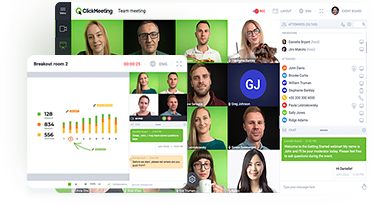Webinar presentations can be cumbersome tasks, especially for those who are new to the process. Depending on how much experience you as the presenter have in public speaking, it may be a difficult endeavor that requires certain knowledge and consideration.
There are certain expectations or responsibilities that presenters have with their role as webinar leader. Thankfully, these responsibilities are easy to learn and implement, and with practice, you can become an expert in no time at all. Put these at the top of your list to increase your chances of success.
In order to be a responsible presenter, your webinar should be:
Accessible – Any hitch in the process of registering for the webinar or technical problems during the webinar, no matter how small can be a serious detriment to your viewership. You must familiarize yourself with all the technical aspects of the webinar platform you are using, such as ClickWebinar, or assign an assistant to do so. Test, test and test again. Be sure that the registration process works and the landing page is viewable on all browsers. It is also very important to test on mobile platforms and browsers to be sure the registration page and actual webinar platform is compatible, thousands of people only use their smartphones or tables to access information online.
Make Sure Your Webinar Launch Details Are Easy to Find – Don’t forget to share your webinar on your social media pages and other relevant promotion platforms. Remember, you need an audience for the webinar to be a success. Social media is one of the most important promotional tools, and these are the places where people will share something of interest with their friends. Multiple reminders can be helpful via email or social media, but try not to nag. As a rule of thumb, sharing more than once a day may be irritating enough for your base to stop listening altogether.
Make Your Webinar Presenters Announcements Shareable – Include social media share buttons on blog posts and announcements you make regarding your launch. Your viewers who are enthusiastic about your goals and services will use them, especially if they can simply click a button without having to do more work to share it.
Be Organized – The next logical step after making the webinar accessible is to make the content of the webinar accessible. Having the content well organized and rehearsed is key. Be sure to create an outline and plan every detail of the presentation, including what you will say, images, video, graphs, and any other elements you choose to use.
Know Your Goals – Know the goal of your webinar in detail. If you wish to be educational, then try to stay objective. If you want to use the webinar to market your product, then make sure to offer value and impress with your expertise, instead of doing a stale old sales pitch. If the audience feels like they have been subjected to a commercial when they were looking for unique content, it is bound to leave a sour impression.
Know Your Audience – Without the ability to physically see your audience, it’s difficult to gauge their level of interest and response. This is why asking a few demographic questions at the registration process can be essential. Typically, a marketing plan will include an in depth assessment of the target audience. One of the most important aspects is figuring out what they need, and also how familiar they are with the content so you avoid patronizing them with a general overview or overwhelming them with jargon.
Consider Each Attendee As An Individual – While there maybe a hundred or more attendees in a webinar, you are really addressing each person, individually. A good way to practice talking to the individual is having a one-on-one conversation with another person during the webinar. Depending on the nature of the content, this personal approach (at least in theory) lends a personal voice and communication to the tone and aura of your voice and affect.
Make It Interactive – Polls, question and answer sections, and interactive visuals can be a lifesaver for holding your audience’s interest, especially when a viewer knows they can be distracting without the presenter’s knowledge. Also, use multiple slides to make sure your audience has a reason to focus. A general rule of thumb is to make a new slide, or add content to a current slide, approximately once a minute.
Keep Your Audience Interested – Use multiple slides to break down your content into easily understood bites of information. You are the expert on the information that you present, but your audience is not. Breaking the information into steps, timelines, or tables (whatever makes sense for your specific content) will help keep their attention and comprehension.
Well-Rehearsed – Know exactly what is on each slide of a presentation so that you can avoid reading to your viewers, but instead use a conversational tone that conveys you know your topic inside and out. You are capable of much more than text-to-speech software! Also, avoid reading from a script. Unless you have exceptional speaking skills, it’s difficult to read a script, especially when no one else is physically present, with a monotone your audience will quickly tune out.
Final Thoughts
Remember, they have taken the time and effort to make your webinar a priority. You owe your audience the quality content that you know you can provide with time and effort.