Videoconferencing is all about being able to be on the go and still attend important work meetings. If you’re out and about during parts of your workday – whether you’re running errands between tasks as a work-at-home mom or a busy executive visiting client sites – it can be a challenge to find a spot to sit down and tune into a videoconference on the fly. You need someplace relatively free of distractions and where you won’t distract others, with good lighting to avoid glare of your screen and plenty of wifi.
An office is the ideal place to log on to ClickMeeting, but it’s not always available. Yet not just any public – or even private – space will do. If you often find yourself seeking an “office outside the office,” whether at home or around town, here are some places to avoid – and suggestions for better options.
Table of Contents
In the Home
Worst: In Bed
Your bed is comfortable and inviting – why wouldn’t you want to be there as much as possible? The problem with working in your bed is that it’s bound to make you fall asleep. It’s hard to focus and be productive when you’re resting on a cozy pillow.
Best: A Comfortable Chair
Rather than putting yourself to sleep, try putting yourself at ease by teleconferencing in a comfortable chair. You’ll be able to put your feet up without the risk of snoozing during a meeting. A chair by a window is a plus, since natural lighting and views of nature can improve mental performance.
At the Coffeehouse
Worst: A Crowded Café
While Starbucks and other coffeehouses are ideal places to get work done, the noise can be distracting. You’ll also be a distraction for people who are trying to sit quietly and get work done. If you have to talk while working, you won’t find the privacy you need inside a café.
Best: A Table or Bench Outside
Many coffeehouses have outdoor seating, there tend to be fewer people, and the space is more open. Find yourself a seat at a table on the patio, or set up shop on a bench on the sidewalk. Outdoor seating is an improvement because you’ll have better lighting and you’ll be able to focus more on your meeting. If there are too many people outdoors, you can walk down the street to find a quieter bench to sit on.
A Room of One’s Own
Worst: The Doctor’s Waiting Room
Doctor visits are a private matter, and the waiting room is already an uncomfortable space for many people. The last thing you want to do it make it worse by making everyone privy to your work conversation. Remember your bedside manner and stay off your videoconference while at the doctor.
Best: A Private Conference Room
Some buildings, including doctor offices, have private conference rooms available that they will let you use if you ask nicely. It might not always be an option, but keep it in mind if you have an urgent video conference to attend while you’re out doing something else.
Planes, Trains and Automobiles
Worst: Public Transportation
Can you imagine talking profits and losses to your boss while squeezed in next to total stranger? Sounds like a nightmare, and that’s what it would be if you tried attending a virtual meeting on public transportation. Not to mention there’s no wifi, and you’d have to rely on your own data plan, which probably wouldn’t be very reliable on a subway.
Best: Your (Parked) Car
If there’s a videoconference you need to hop on while you’re at a work site or out running an errand, your car will work in a pinch (while you’re not driving it, of course). Just hop in and take advantage of the silence and air conditioning. You may need to use your own data plan to get online, but you might be able to pick it up from where you’re meeting with a client or a nearby business.
Quiet, Please
Worst: The Library
Shhh! The library is a place that is traditionally quiet and calm – a space to read, reflect, and break from fast pace of everyday life. Both librarians and library patrons want to keep it that way. You won’t just get nasty looks if you try to have a virtual meeting in the library – you might get kicked out.
Best: Your Home Office
If you’re drawn to the library, you must be looking for a space that’s quiet with ample furnishings and a comforting collection of books. At this point, it might be best to just go back to your home office. Sometimes, a meeting can’t wait, but if you’re called into one and you’re not at home, ask if it can be postponed until you can settle into your usual work-at-home space. If you’re a telecommuting employee, there really is no place like home.



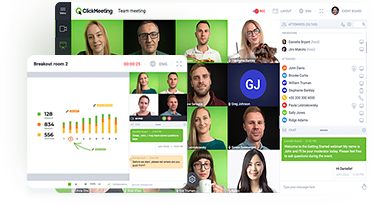
Very shady guys clickwebinar! I do not recommend to work with them! First our acquaintance began with the fact that they illegally removed from my credit card not $ 40, as was stated at first of 40 and the next day 340!!! I wrote to tech support asked what the fuck?! Then returned the money. After 2 months of working with them (and I must say they are not, in principle, provide bad service), I froze the account. And lest you think – quite by chance I saw SMS on the report for the purchase of the month livebearer (he was activated after freezing, although they stated that I can unfreeze the account whenever you want) and took my money for 2 months and it’s 80 bucks at the current level of the dollar more than 60 rubles! Just for anything! It was very frustrating, especially when I learned that I don’t get that money back – you see they have the rule freeze for 90 days (like holidays). Themselves come up with rules =) not notified in any way about this. In General swore swore to them and removed all the guts of the account (still to suffer, and yet found how to remove). In short they tie banknote and cards to their system – and monthly charge you whether you use or not a resource. Choose when you want and how much you want. Very dishonest conduct business.