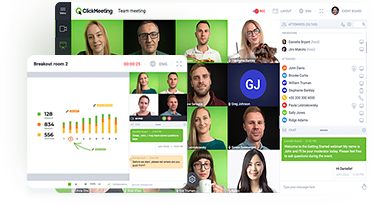Webinars have become uber popular in recent years.
According to one study, 95% of businesses believe webinars are an important part of their marketing strategy. It makes sense. Webinars allow brands to easily connect with customers.
But here’s the thing: with so many companies hosting online events, competition for attendance is fierce. Your webinars need to be well-planned and marketed to grab attention.
One way to grab attention and differentiate your digital gatherings from the competition is to choose a stellar webinar title. In this article, we’ll show you how. But first…
Table of Contents
Why Does Your Webinar Title Matter?
Hosting a successful webinar is a big undertaking.
You have to choose a relevant topic, create top-quality content, market your event to your target audience, make sure your hosting skills are up to snuff…
Do you really need to spend time coming up with the perfect webinar title, too? In a word: yes.
The right webinar title will help you generate interest in your event. Once this happens, marketing your get-together will get easier. The right webinar title will also tell attendees what to expect from your gathering. This will help prevent them from being disappointed.
Think about it, would you rather attend an online event titled, “4 Tips to Supercharge Your Content Marketing Strategy” or “Content Marketing 101”? The first title is more specific and intriguing. As such, it will probably entice more people to attend.
We’ll share a few top-level webinar titles in a later section of this article. First, let’s run through five simple tips you can use to design an amazing title for your next virtual get-together.
5 Tips to Choose an Amazing Webinar Title
Choosing the perfect webinar title may seem like a Herculean task. It really isn’t. Just keep these five tips in mind and you should be able to come up with a stellar title in no time.
1. Keep it Short and Sweet
First things first: choose a short webinar title for your next event.
Short titles are easier to remember. They’re also more likely to get clicked on and shared via social media, and less likely to be truncated in search engines.
Now, your webinar title still needs to explain what your event is about. Don’t sacrifice clarity for brevity. The trick is finding a balance between these two things. Your title should explain the content of your event, while remaining catchy, shareable, and ultimately, memorable.
2. Be as Specific as You Can
What topics will your event cover? Your webinar title should address these things specifically.
Instead of, “How to Increase Sales” for example, choose a title like, “10 Ways to Leverage Social Media to Boost Sales”. The second title is much more specific, telling people exactly what they’ll learn if they attend the event. In this case, 10 ways to leverage social media.
On a related note, make sure your webinar title focuses on a certain pain point your audience has, or a specific goal they want to achieve. This will help you attract the right people to your event. When you attract the right people, your viewership and engagement metrics will soar.
3. Use a Relevant Keyword
You have a ton of valuable information to share with your target audience. That’s why you’re hosting a webinar. But your knowledge doesn’t matter if nobody sees your presentation.
One way to boost event attendance is to use a relevant keyword in your webinar title.
If you’re not familiar with the term, a keyword is a specific word or phrase that people type into search engines to find content. If I want to learn about entry-level video cameras, for example, I might type the keyword “best video camera for beginners” into Google.
So, before deciding on your webinar title, do a little research. What words and phrases does your target audience search for? Can you add one of them to your title? If so, you may be able to drive more traffic to your webinar registration page and boost event attendance.
Note: keyword research is a big topic—too big for this article. But if you’d like to experiment with it, consider investing in keyword research tools like UberSuggest (free) and Ahrefs (paid).
4. Make Your Title Intriguing
So far, your webinar title is short, specific, and optimized for keywords. Now what? It’s time to add a little bit of intrigue. Doing so will boost curiosity and interest around your event.
The question is, how do you make your webinar title intriguing? It’s pretty simple, actually. Try using provocative words like “Secrets” and “Foolproof” and “Experts”.
Here’s a couple of quick examples: “How to Create a FoolProof Marketing Plan in 5 Steps” and “Watch 4 Experts Share Their Top Content Marketing Secrets”.
The first webinar title is intriguing because it makes you think, “Can I really create a viable marketing plan in five steps? I have to know!” The second webinar title is intriguing because it references “expert secrets“, which naturally generates curiosity.
5. Test Your Webinar Title
The best webinar titles aren’t written, they’re tested.
In other words, don’t just think of any ol’ title and run with it. Test your titles to see if they resonate with your target audience. The easiest way to do this is to split test them.
Let’s pretend that you’ve written an entire list of potential webinar titles. After a lot of consideration, you’ve narrowed the list down to two different options.
We suggest creating two sets of marketing materials, each with one of your two potential titles. Then monitor these materials to see which ones produce more registrations. After a period of time, you’ll know which title is more effective and can officially name your webinar.
Webinar Title Examples to Inspire You
The five tips above will help you choose the perfect webinar title. But if you’re not confident in your abilities in this area, study the four titles below. Hopefully, they’ll inspire you.
- 5 Ways to Increase Webinar Registration Rates: This title works because it’s specific. Potential attendees know exactly what the event will be about. If they’re interested in the topic and respect the host, they’ll definitely want to sign up.
- The Do’s and Don’ts of Running Your First Webinar: This title works because it’s short—just 49 characters. It’s also intriguing. Potential attendees will learn what to do and, perhaps more importantly, what not to do during their first webinar.
- 7 Tips to Make Your Next Webinar More Successful: This title works because it addresses a specific goal—achieving webinar success. Potential attendees may worry that their event will fail. They’ll sign up for this webinar to help prevent that outcome.
- Webinar Secrets: 4 Experts Share Advice For Newbies: This title works because it’s ultra intriguing. Seriously, it uses the word “secrets” which implies mystery and taps into our basic human need to know things. The word “experts” is a nice touch, too.
Now, you don’t have to create webinars about webinars to have success with this marketing strategy. Use the best-practices in the examples above to craft better webinar titles for your own online events—no matter what they happen to be about. You can do it!
Supercharge Your Next Webinar With A Stellar Title
Your webinar title is super important.
After reading this blog post, you know exactly how to craft a title that will attract your target audience and convince them to register for your event. Win!
Now all you have to do is make sure your webinar lives up to the hype. One of the best ways to do that is to invest in a top-notch, industry-leading webinar platform like ClickMeeting.
With ClickMeeting, you’ll be able to host live, automated, and on-demand webinars. You’ll also be able to customize your webinar rooms, share your screen with your audience, send polls and surveys during your broadcasts, stream your events on social media, and more.
Sign up for a free 30-day trial of ClickMeeting today to see if it’s the right tool for you.