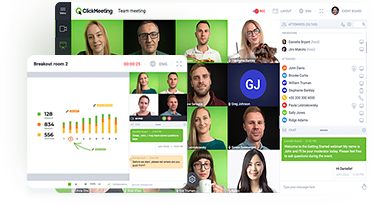So you’ve written the content for your presentation, and you think it looks pretty darn good. Don’t put down your pen just yet – you’ve still got work to do. No matter how good the first draft of a presentation looks, it can always be better with a little revision.
Children’s author Dr. Seuss once said about editing, in the style of his rhythmic verse, “So the writer who breeds more words than he needs, is making a chore for the reader who reads.” Editing is a daunting task, and one that most content writers don’t enjoy, but it’s necessary for making your work have the impact you want. In the first version, we tend to write down whatever comes to mind, and it’s usually filled with content that is of little relevance to the audience. Subsequent versions should work toward better connecting with that audience to keep them interested in the content and make it a more enjoyable experience.
If you find yourself struggling to cut and reorganize your content, consider some of these strategies for paring down your presentation to the bare essentials.
Table of Contents
Narrow Down Your Focus
Every presentation should have a core message that can be summed up in one sentence. If yours is more than a sentence, then your presentation isn’t focused enough. You may have many great ideas, but giving a strong presentation requires focusing on just one of those. Pare it down to what you really want your audience to remember about your talk, and focus on that only.
Cut Out Unnecessary Content
Once you’ve determined your one-sentence focus, make sure that everything in your presentation supports that main idea. If it doesn’t, you should remove it from the presentation. Approach this step as if you were telling a story. Every good story has a beginning, middle, and end, and the progression of the plot makes sense to readers. If you come across something that makes you go, “huh?”, that’s a sign that it can be sacrificed
Make Only 3 Main Points
The “rule of three” is a tried and true maxim for presenters. Keep the points you want to make to three overarching ideas. These points serve as the skeleton of your presentation – the foundation, if you will. Everything else is the meat, but it needs the skeleton for support. All three points should be unified – for example, they could be three actions to be taken to achieve a set goal, or three key themes of a business process. Presenting complex information in this way makes the meat easier for the audience to digest.
Group Related Content Together
Consolidate your presentation as much as possible by grouping ideas and concepts that go together in the same sections of the content. This strategy is especially helpful if you find you can’t narrow your presentation down to just three points. Put as much related content together as makes sense so that your audience doesn’t get overwhelmed.
Remove Excess Stories and Examples
Every point should be supported by a story and an example. It really only needs just one – a good, solid, strong one. More than that may bore your audience and insult their intelligence. The first one should have the effect of making your audience get the point. They don’t need the concept bashed into their heads. If you have two great stories or analogies you could use, choose the better one and move on.
Writing is a point of personal pride. Every writer has trouble letting go of the ideas that need to be cut out in the editing process (they call it “killing babies” for a reason). It took time and thought to create them, but if they’re not providing the best support for your presentation goals, they’ve got to go.
If you feel like you had to remove some good information that you wanted to share with your audience, you can always include it on a handout. An effective handout provides the audience with additional, supporting content that wasn’t in the presentation itself. Even so, sometimes it’s necessary to completely cut out some of the content you originally drew up. What makes a great content creator is the ability to recognize the not-so-good stuff and throw it out.