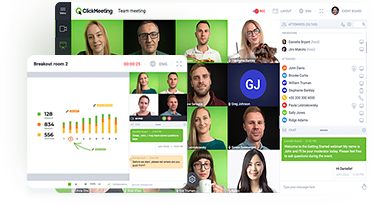We talked about preparation in our first installment “Failing to Prepare is Preparing to Fail”. But preparation never really ends. Even during your event, you should be thinking ahead, right? So let’s focus on things you can do during and after your event to increase the chances for success.
- Use your best moderator to keep the meeting on track. If you’re new to online meetings, “practice makes perfect” – before you go live.
- Open with a quick introduction and explain your agenda. Instruct participants on how to use the tools (like chat, etc) and let them know if they’re having trouble, help is just a click away in the ClickMeeting Learning Center.
- Let everyone know if you’re recording the event. Make it available to everyone (whether they attended or not) by posting it on your website or intranet.
- During the presentation, use the pointer and basic whiteboard tools to draw attention to each point or to emphasize it. Believe it or not, the movement helps keep attendees focused while you’re speaking.
- Announce next steps. During the event, it helps to provide mini-introductions to each section, video, document or task so everyone’s prepared to change gears, and perhaps gather their own notes or materials.
- Encourage interaction. Utilize the polling, voting and whiteboard features to keep participants involved (see #7). Try to balance “presentation” with 2-way communication. Make time for questions after each section, or every 10 minutes, for example. It keeps attendees engaged and understanding the content, so they’re getting value from the event. Plus they learn from each other’s questions.
- Using live polls. When you’ve covered a lot of ground, it’s important to get feedback or gain consensus by polling. ClickMeeting gives you the ability to save polls into your solution and then “ask the audience” anytime during the presentation. You can even present the results live to spur further conversation or action.
- Conclude the session by announcing it, or leaving it on your last slide along with a link to the sign up page of your next meeting. It’s also helpful to summarize what you achieved together and note any “action items”. Next, thank the audience for their time and participation. If you plan to distribute any materials, or post them to a particular website, tell the audience where to find them. You can also include links to related materials in the final step.
- Send a follow-up email to everyone you invited initially. Thank those who participated live and give directions as to where they can locate archived materials. Reiterate any highlights and solicit feedback or questions from attendees. Finally, give them a “taste” of your next event along with a link to the sign up page.
Now we know that meetings – like people – are all different. So you may use some techniques we’ve overlooked here. Please let us know if you found these tips useful or, in fact, have others you’d like to share.
Until Next Time
Mick