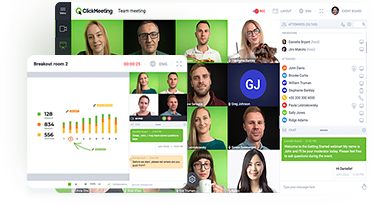In order for your webinar to entice instead of bore, it has to be visually appealing. The best way to make sure that you’re on the right track is to integrate a couple elements into your webinars – slides, images, writing on an interactive board, and showing video clips. Most leading webinar platforms offer the ability to upload videos that you can then show during your webinar. However, platforms like ClickMeeting take videos a step further – by giving you the opportunity to integrate YouTube into your webinar routine.
Table of Contents
Enriching your webinar content
Your webinars can get that much better and that much easier with the ClickMeeting – YouTube integration. It allows you to find and play any video content during your event without leaving the webinar room. All you need to do is click the YouTube icon in your main window and a search box will pop up – simple! We can say with confidence, that not only will it enrich your webinar, but also it will save you time, effort, and allow you to keep your audience focused. Most importantly it makes you look professional and fully ready.
But the integration doesn’t stop there.
Sharing your webinar recordings
We’re now making it easier to share your webinar recordings by giving you the ability to export your recorded webinar directly to your YouTube channel. How does it work? To export your recorded webinar, find it in the storage area of your account panel, and click “YouTube” next to it. Easy! You can automatically publish all your webinar recordings and then send links, or embed your recordings, in the follow-up emails.
There are three reasons why sharing your webinar recording is important in keeping your audience around and increasing it with time:
- It gives your audience the freedom to review material at their convenience.
- It helps you distribute your highly sharable content via email, social media, and website. This is the perfect opportunity to gain new audience members.
- It makes for a great final impression on your audience.
Impress your audience and make your event more effective
To set the YouTube integration up, you’ll need to authorize it in your account settings – click here to learn how to do it. Now that you can connect an abundance of YouTube content to your webinar, you can make it more powerful and meaningful for your audience. The ability to publish your recordings instantly allows you to expand your reach while saving you a lot of effort.
We hope you’ll enjoy it!