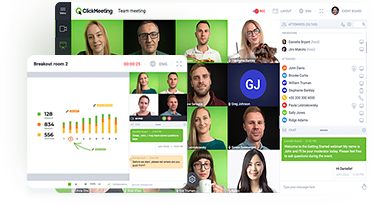When it comes to different forms of media, your title is everything. It is the first thing people will see and it determines whether or not they will explore your article, video, or in this case, webinar, further. Even if you’ve got something interesting or highly important to say, a dull title is likely to repel customer interest. Luckily, you can turn this all around by learning to create engaging webinar titles that will grab and hold public attention effortlessly.
Table of Contents
Spotting the Difference Between a Dull Title and a Catchy One
The type of title you create depends solely on your topic, so you must let that guide you. Your topic may be about how to do something, in which your presentation will be a tutorial webinar. It may also be about educating your audience about something, so you would have to make it clear that this is your goal. Whatever your webinar intends to do, that’s how the title should start—but there is a right and wrong way to do this.
The do’s and don’ts of a webinar title can be understood by learning how to spot the difference between a good title and a bad one. Use the following criteria to decipher what will heighten interest or cause potential audience members to pass on your webinar:
A Dull Title:
Sounds Pedantic: If your webinar title sounds pedantic or condescending, you’re less likely to secure an audience. You don’t want to sound as if you’re putting your viewers down, and a title that addresses something they may not know or fully understand in a rude way won’t make them want to learn more from you. An example of a pedantic title would be, “Why You Probably Don’t Understand How SEO Optimization Works.” Immediately this title belittles the reader and insults their intelligence. A better title that will also catch interest would be, “How to Make SEO Optimization Easier.” This title acknowledges how your audience probably feels about the topic, and invites them to learn how to make it easier on themselves.
Rambles: Sure, you may have a lot of information to cover, but that doesn’t mean it all belongs in your title. Titles that try to include every important point of the presentation are going to repel interest every time, even if what you’ve got to say is attention-grabbing itself. Always try to be concise when creating a title so that your audience knows what to expect when they tune into your webinar. An example of a rambling title would be, “Telling Your Children the Truth about Death and Understanding their Different Reactions Depending Upon their Age and Comprehension.” A more concise way to say this would be, “How to Explain Death to Children of Different Ages.” This title encompasses all of the points of the first one, but says it in a shorter, clearer sentence.
Is Much Too Complicated: You want your audience to be able to understand what they’re getting into when they learn about your webinar, so an overcomplicated title is not going to serve you well. Instead, keep things simple and to the point so that your audience knows what to expect from your presentation. For example, an overcomplicated title would be, “The Different Stages of Decomposition in Various Species of Flora.” Translation? “Following the Deterioration of Different Plants.” Use words your audience will understand to keep them interested.
Doesn’t Try to Appeal to the Audience: The best way to alienate your audience is to forget that your webinar is targeted toward them. Without them, you have no webinar, so it is important to understand who your demographic is and how to appeal to their interests. For example, if your target audience is new parents, the following title wouldn’t work: “New Parents? Why Having Children is Financially Crippling.” Yes, this topic does relate to your target audience, but it is both insulting and frightening in one fell swoop. New parents want encouragement and helpful tips for their new journey with their children, not a pessimistic piece that is only going to bring them down and make them worry. Instead, try this title: “Planning Ahead: How to Avoid the Financial Pitfalls of New Parenthood.” This title addresses the same problem of low finances, but also offers a helpful advice.
A Catchy Title:
Employs an Action Verb to Get Things Rolling: Grab audience attention immediately by starting your title with an action verb. It immediately pulls the participant in and gives them an end goal to look forward to. For example, the title “Grow Your Business with a Brand” gives your audience something to learn, an activity to carry out, and an incentive at the end, all in one.
Contains Searchable Keywords: Optimize your webinar but including searchable keywords in the title. These are imperative for search engine optimization, which means that the better the keywords, the more likely they are to be typed into a search engine. If your title contains a good amount of keywords, your webinar should show up higher and higher on the results page, giving it (and business) more visibility and traffic. For example, if your webinar is about increasing website visitors, you will want to try a title like this, “Increase Visitors to Your Website with these Simple Changes.”
Uses a Question and Intended Outcome or a Direction: Is your webinar conquering a problem? Present it with a question and answer in your title. Is it teaching your audience how to do something through a tutorial? Put “how to” in the title to give it clear purpose and direction. These straightforward titles help potential audience members make a quick, informed decision about whether or not they want to participate in your webinar. An example of a question/answer title would be, “Are You Tired of Feeling Wired at Night? Wind Down By Turning Off Your Smartphone.” This title addresses a common problem and offers an intended solution that your audience will want to learn more about. An example of a quick and simple “how to” title would be, “How to Create a Brand that Lasts.” This title offers information that your audience can use and tells them exactly how to do it! In short, it shows your audience that your webinar will offer the solutions they’re looking for.
Has Humor: A little personality never hurt, and this is a great way to grab audience attention. By adding in a joke or a pun, your audience understands that the presentation will be both informative and fun. This is also gives you an outlet to be fun and personable in the delivery of your webinar, which can endear you to your audience and prompt them to register for your next webinar – and bring their friends. An example of a humorous, or “punny” title would be, “It’s More than a Façade: How Faux Sod Can Save Your Water Bill.”