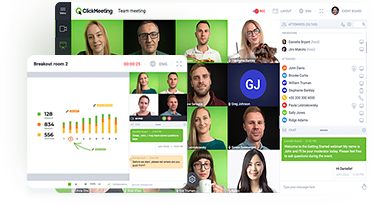While videoconferencing is invaluable and has many benefits, it is important to avoid making crucial mistakes when either hosting these meetings, or being an attendee. Some people think that online meetings are more private or casual than attending a meeting in a live conference room. This is simply not true.
The same as the in the office, there are certain rules and etiquette practices that apply to an online meeting setting, and some that are specific considerations as well.
Table of Contents
Mistake #1: Never Ever Be Late
Because of the ‘non-live’ session people can get too comfortable and forget to observe professionalism. No matter what kind of meeting it is, one should not be late, especially if he or she wants to be seen as a professional. In fact, the host should be ready and waiting way ahead of start time. Being late will leave a lasting first impression on other videoconference participants. This can have an especially devastating result when pitching product or service ideas to potential clients.
Remember, people are busy and since one of the main benefits of meeting online is to save time, it’s really not acceptable that they do not start when they are supposed to. It’s also important to understand that this applies to attendees as well, and is especially true for employees of a company.
Mistake #2: Shouting
Some people make the mistake of shouting when talking to someone over the phone. This happens a lot in videoconferencing too, especially for those that are new to the whole process. Sometimes when we can’t see the other person, we elevate our voices subconsciously to make sure they can hear us, while the person on the other end of the video conference perceives the other person as shouting or speaking too loud.
Be mindful of this and use your regular conversation voice, unless there are technical issues, the participants will hear you just fine.
Mistake #3: Conducting a Meeting From a Noisy Place
There is nothing more annoying than having background noise interfere with your own. This can easily happen in a busy office where people are talking, walking by behind you as you present and shuffling papers, and all this noise can come through into the meeting. The best option is to conduct the meeting from a quite office with the door closed, and notify all staff that you should not be disturbed.
Those that conduct or attend a videoconference from home should be cognizant of family or pets that can be noisy in the background. Things to eliminate is the playing of music, a ringing phone, etc. All of this is a distraction that will interfere with your meeting, make you look unprofessional to the audience.
Mistake #4: Proper Clothing
Imagine someone is planning to host a meeting from home, and they think no one will see their bottom half through the video, so they put on a silk shirt and tie on top and pajamas bottoms, sweats, or worse yet underwear on the bottom. Then in the middle of the meeting they suddenly need to get up and get a document, and of course, they forget that they are not properly dressed. What a horror! Or they do remember, but, they can’t get up, what could they say to the audience awaiting on them to get the document or file? Don’t let this happen to you!
Likewise, the color of the clothes matters too. Experts agree that it is best to wear pastel colors instead of white clothing because it looks better on video. The best colors are darker blues, navy, and various greens and dark grays. Red, black and white shirts should be avoided because sometimes cameras do not display them properly.
According To Dianna Booher, a leading authority on public speaking and expert advisor to companies in meeting etiquette, says one should also avoid wearing fabrics that are too busy because they do not present well on a video screen, this includes, fabrics with plaid prints, polka dots and also stripes. This also applies to men’s ties and lady’s scarves. Ms. Booher also advises to avoid wearing accessories that make noise whenever the person moves.
Mistake #5: Delivering a One Sided Monologue
In any meeting or conversation, it is always important to encourage other attendees’ participation. Therefore, one should avoid delivering a monologue by preparing questions for other participants. Everybody should feel involved in the matters being discussed.
When hosting a videoconference session, use polls and chat rooms with both moderated and private chat to engage the audience. These types of features are exactly what one needs to make sure that the meeting is dynamic and never one sided.
Mistake #6: Unnecessary Movements
Mannerisms and exaggerated repetitive gestures with the hands cause distraction. These should also be avoided just like background noise and shouting.
Innocent sudden moves on camera appear much different than they would in person. For example, every day gestures such as using your hands to talk, shifting in a chair, or even pointing a finger at something in the presentation can look over exaggerated and threatening on camera.
Keep in mind, the camera makes everything look larger, and that includes you, and one innocent move can look like large hands looming towards the audience on the other end.
In conclusion, take these tips to heart, and have a great meeting!