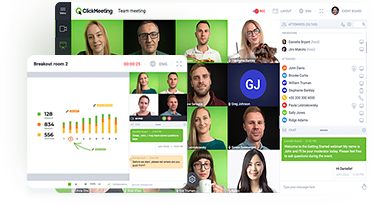Recorded webinars reach a wide audience with minimal effort. They can conveniently be posted and reposted around the Web and remain relevant as long as the information is current. In contrast to live webinars, recorded webinars don’t require you to spend your time giving a new presentation each time you want to deliver information about your product or service.
A well-organized webinar of any considerable length (even 20 minutes) is broken up into easily digestible portions. Separating your content out in logical segments helps keep your audience’s attention and makes it easier for them to absorb the information you’re delivering. Think of the breaks between segments as a moment for your audience to catch their breath. If you’re not sure how to create segments for your webinar, here is a suggested outline for how to organize your content.
Table of Contents
The Intro
A brief but thorough introduction should include your company name, the names of the presenters, your product or service, and what you do that’s unique. Start with a title slide that gives the basics including names, titles, contact information, photographs, and logos. This part is essential to get the audience interested in what they’re about to hear. During the introduction, explain how your content is arranged to give the audience the “big picture” and so they can anticipate what comes next.
The Recap
Your product or service was developed to solve a problem or replace a prior solution that isn’t perfect. To give your audience context, the Recap serves to explain your niche and how things have been done in the past. In this section, you’ll talk about the problems faced by consumers in your area of expertise. An overview of the current situation will get them prepared to hear your pitch. Facts and figures will feature prominently here to support your claims and build trust among your audience.
The Solution
Here, in the middle of the webinar sandwich, is where you start getting to the meat of the presentation. In the Solution segment, you’ll cover how you’re going to shake things up by changing the current situation in your niche with your unique product or service. Talk up what you’re offering with style and add your own personality to the pitch. Give all the pertinent details about how your product or service is the best option for the particular needs that it meets. Describe exactly how your solution will work, and what viewers can expect by investing in it.
The Stories
The one drawback of a recorded webinar is that viewers can’t ask questions as they’re watching the content. Rather, you have to anticipate any questions that they might have and address them as best you can. An effective way to do this is to provide examples of either real customers who gave their testimonials, or theoretical customers, also known as personas. These people, real or imagined, are relatable to your audience and have key qualities in common with them – particularly attributes that would make them good candidates for using your product or service. By telling their stories – why the product or service works for them – on a recorded webinar, you can answer some of the questions that your audience may have.
The Conclusion
Round out your webinar by giving a memorable summary of everything that you discussed. As with the Introduction, end the presentation with a summary slide. Cover your main points briefly to keep them fresh in your viewers’ minds. This is also the ideal time to explain the action plan for viewers interested in buying your product or service. Make it clear how they can contact you or the company by phone, e-mail, in-person, or on the website so it’s easy for them to follow up with their questions and sign up as a customer. The final slide can give information about obtaining additional information about your company and participating in a survey about the webinar, if you decide to get feedback.
Categorize Your Content for Convenience
Organizing your webinar into segments makes it easy for the audience to follow, resulting in an overall pleasant webinar experience. It also makes it convenient for you, the presenter, because it lays out all the key points you want to hit on in an orderly fashion. The structure you give to your content will have an effect on how smoothly your presentation goes and how the audience receives it. Creating a solid organizational plan for your webinar is time well spent, and can increase the number of people who will stick with watching it to the end.